Let's learn how to add a paragraph and change the look of the text
1. The course has multiple languages?
Where the course has multiple languages these can be added for each heading or an excel document export of all course text. We suggest exporting all course text and re-uploading the excel template for translations.
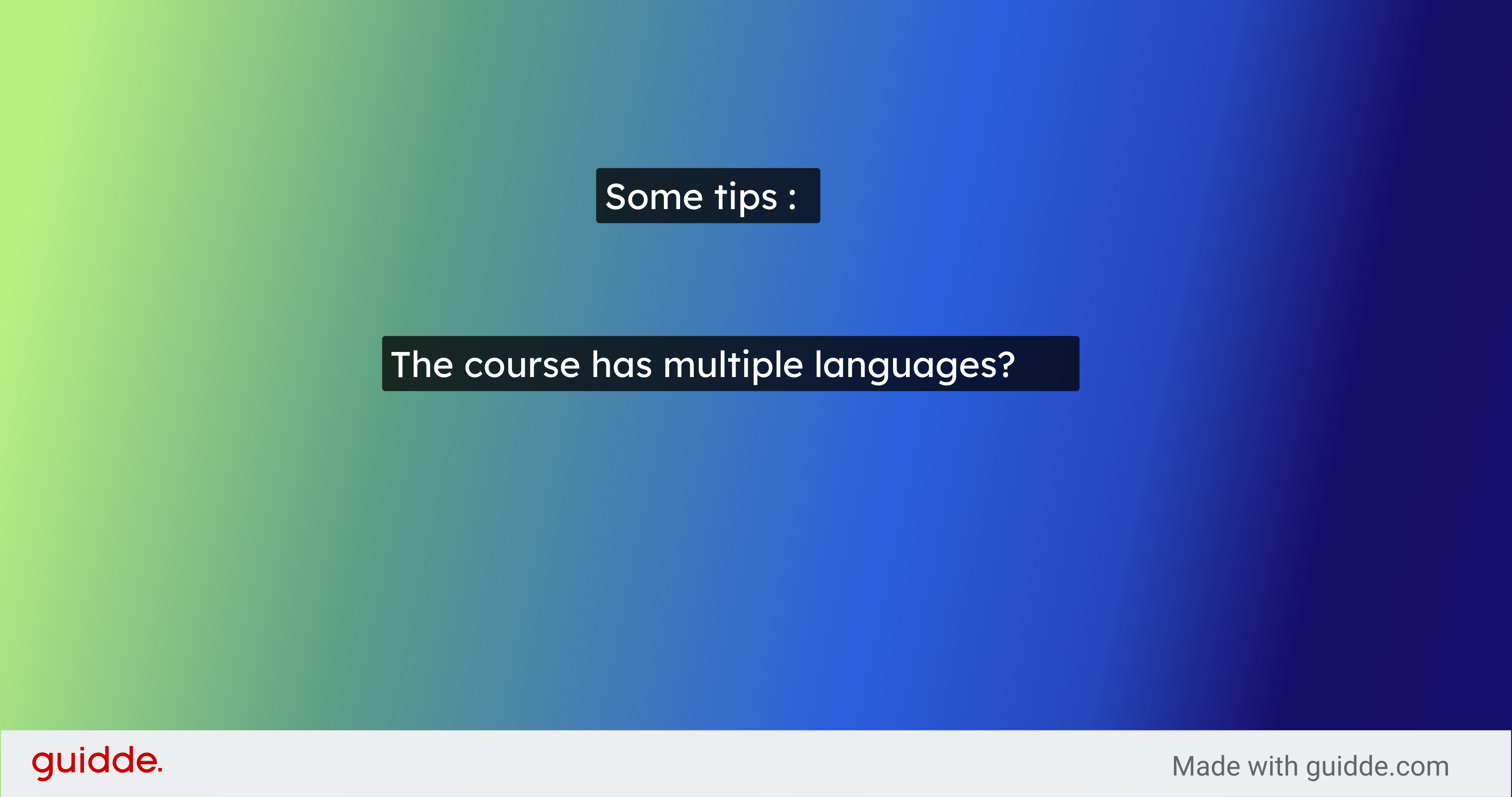
2. Click here
The first step is to Click on the "Para" button and drag it onto the page.
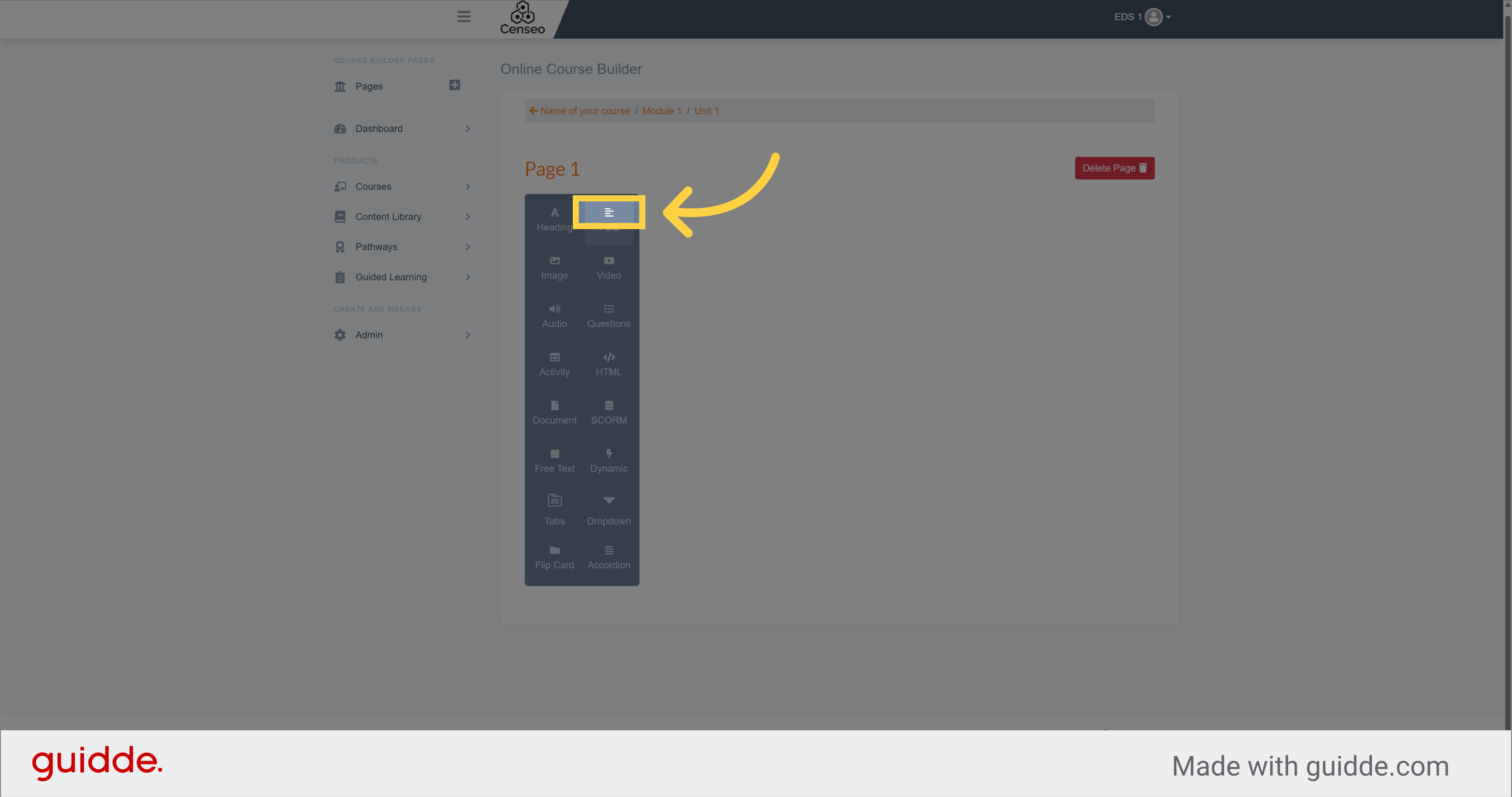
3. Click "Edit"
To edit the text, press the Edit button
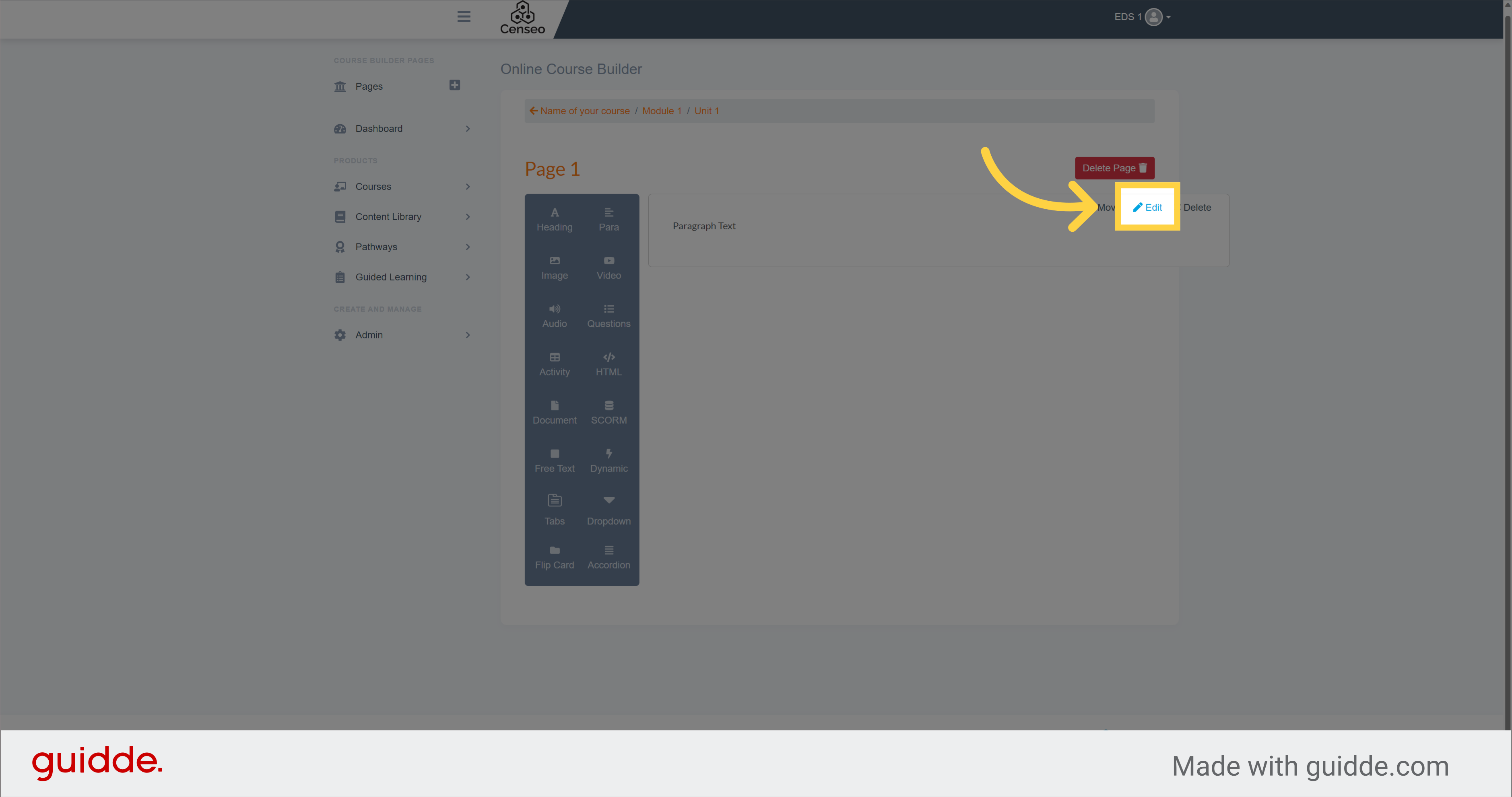
4. Select this box
When this box appears, click on the white box, type the text of your choice and select it if you want to change the look
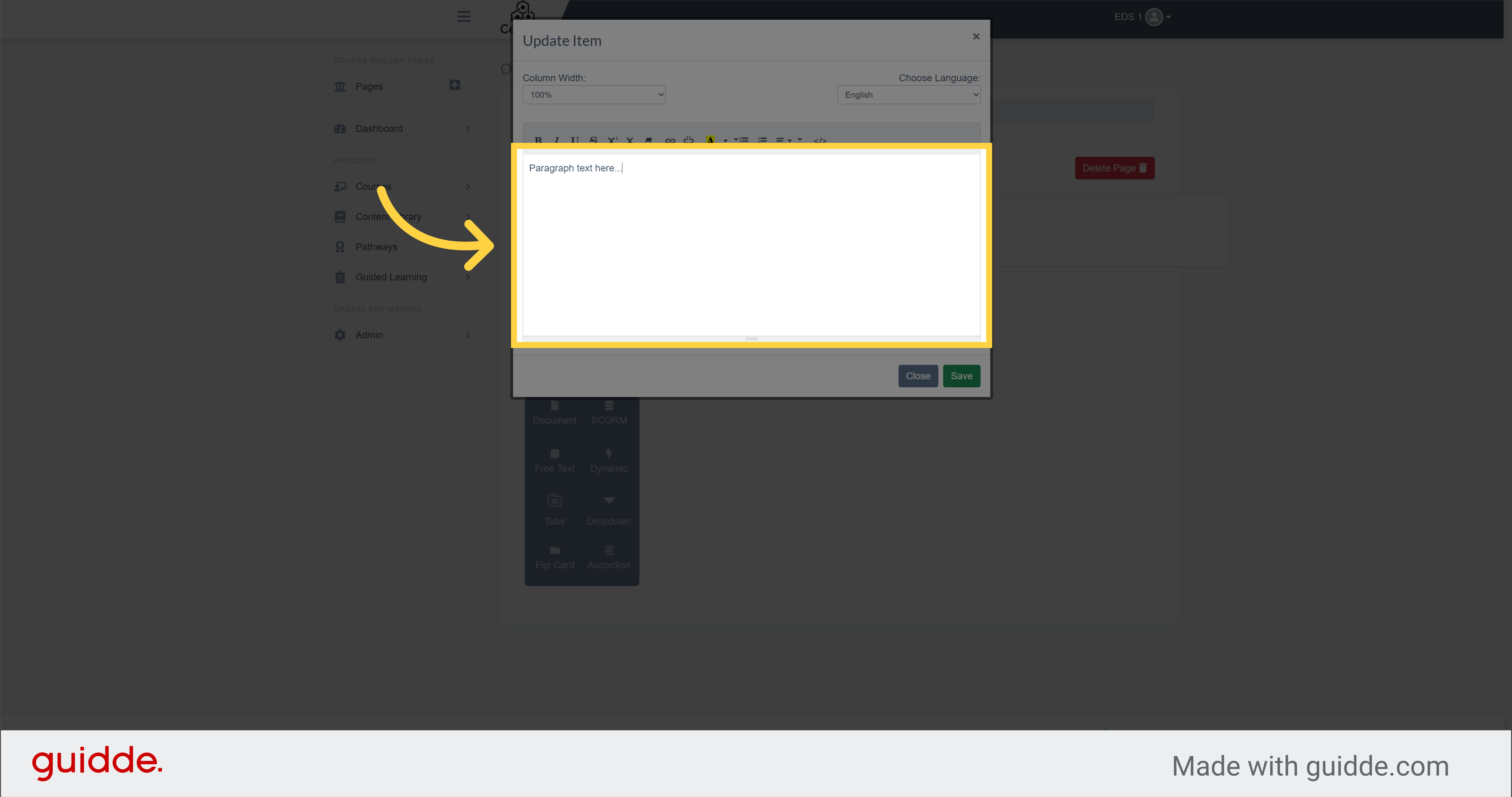
5. Click here
You then have a choice of options to edit the text, for example, you can put it in bold
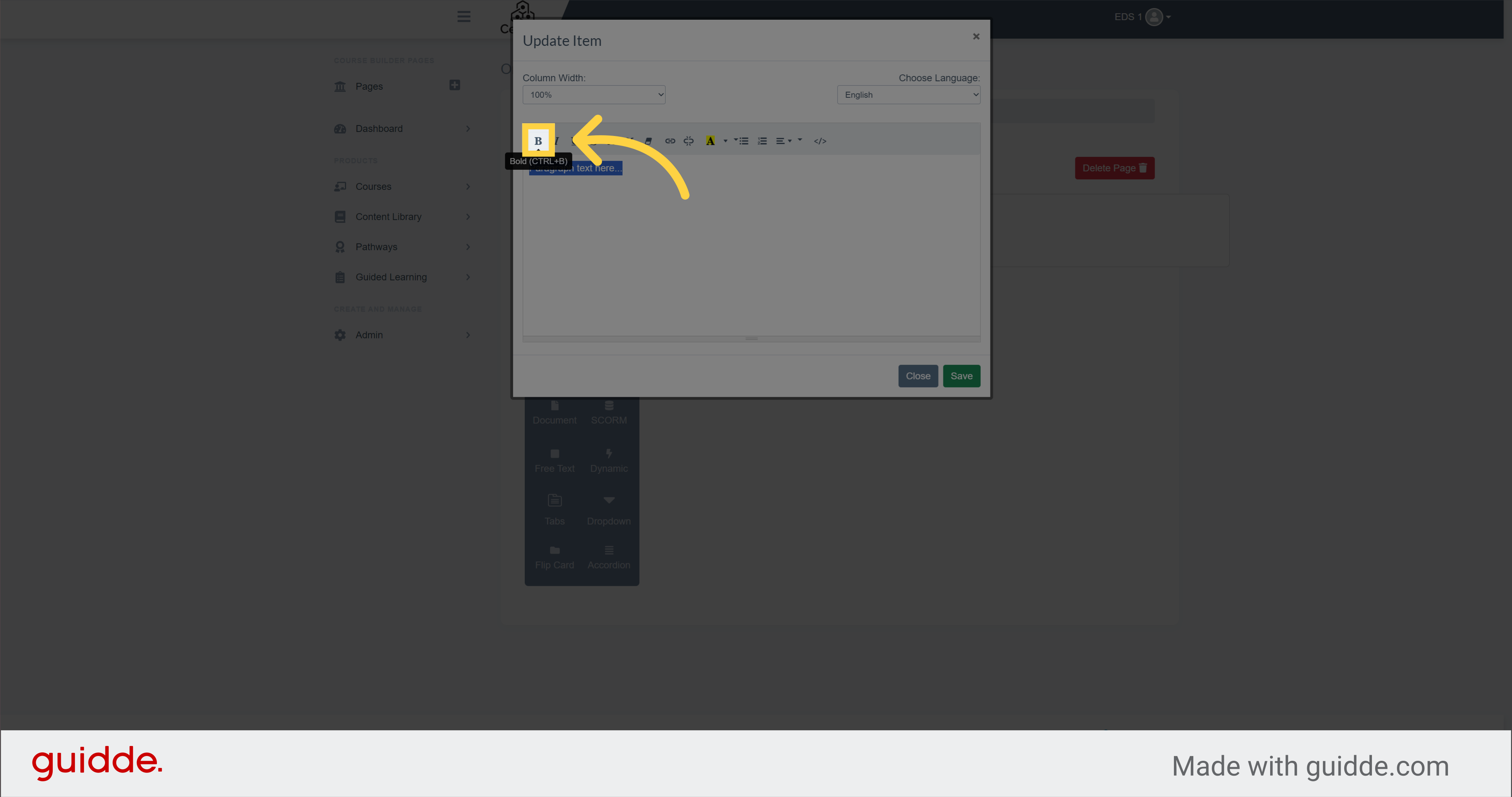
6. Click here
Or it in italic
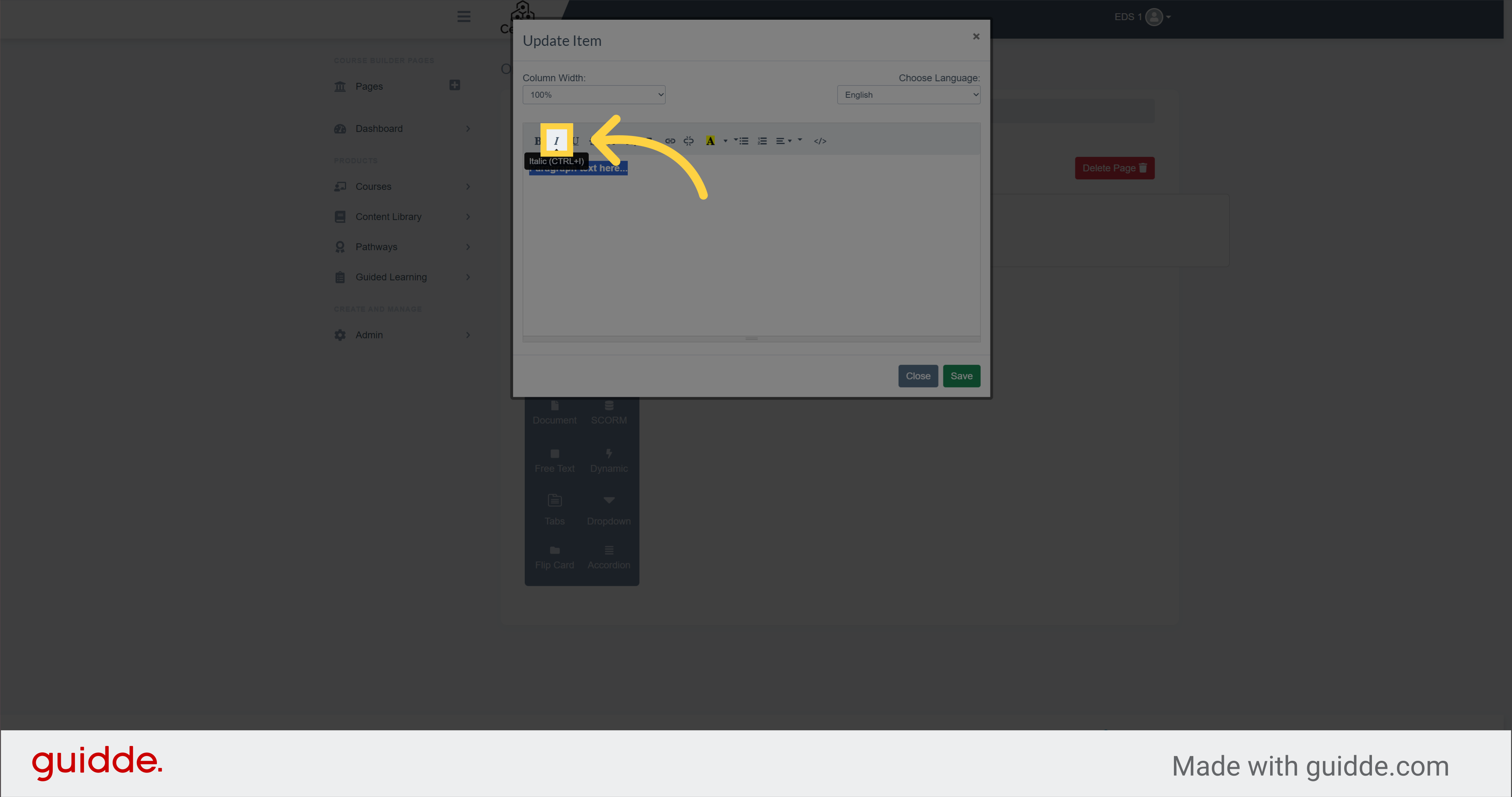
7. Click here
Or you can underline it
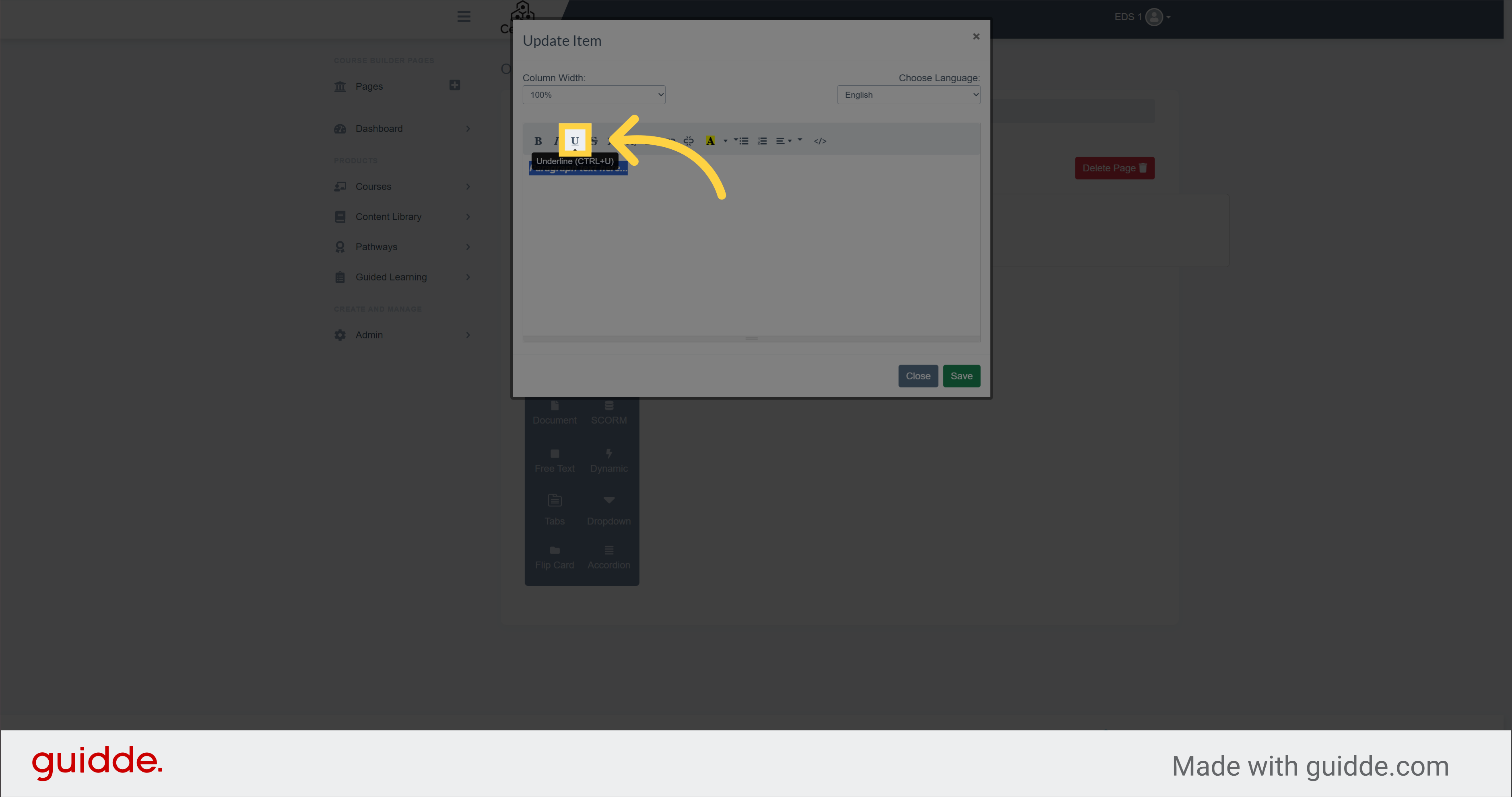
8. Click here
Or strikethrough the text
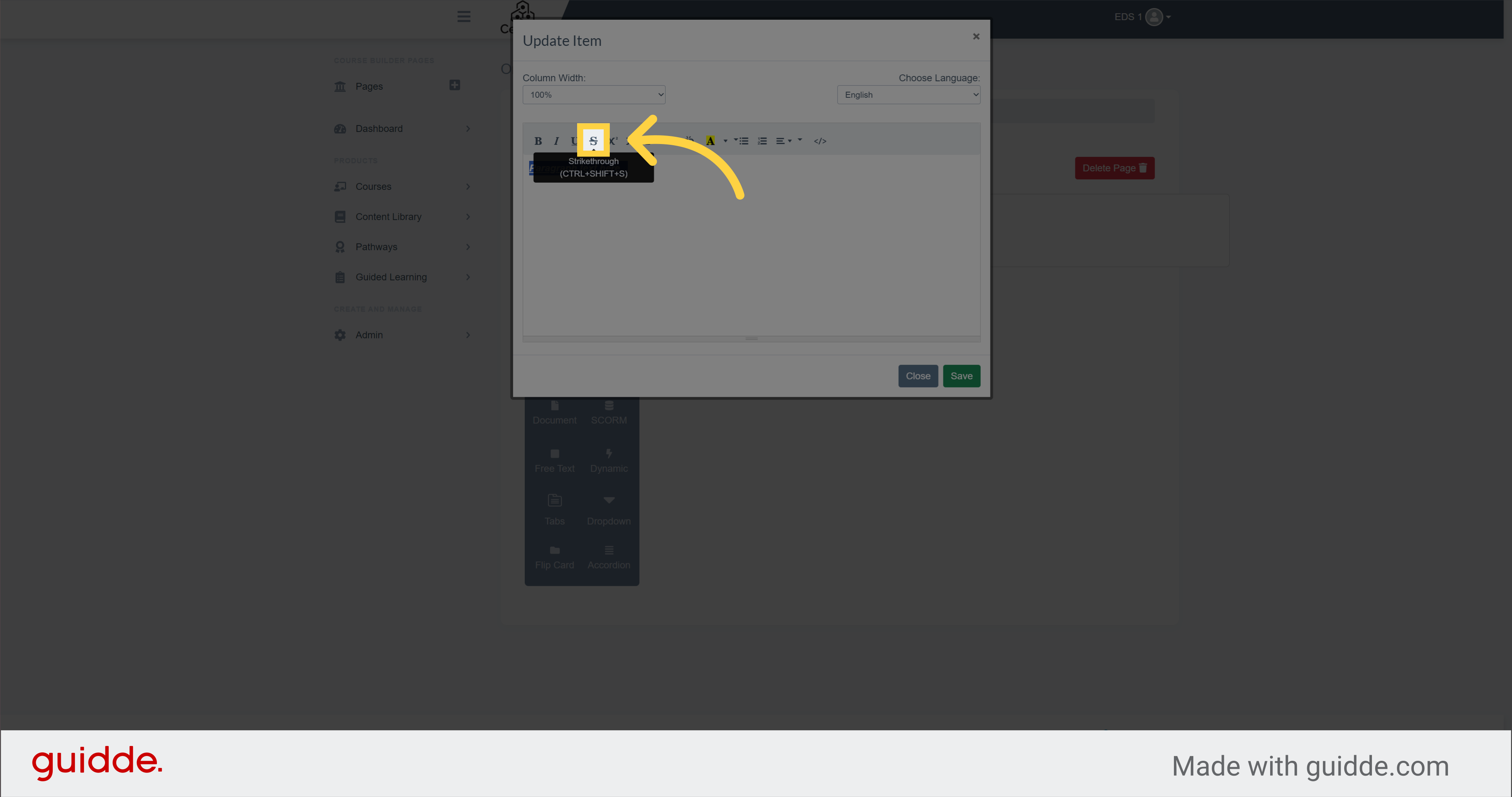
9. Click here
You will then see that your text has been modified
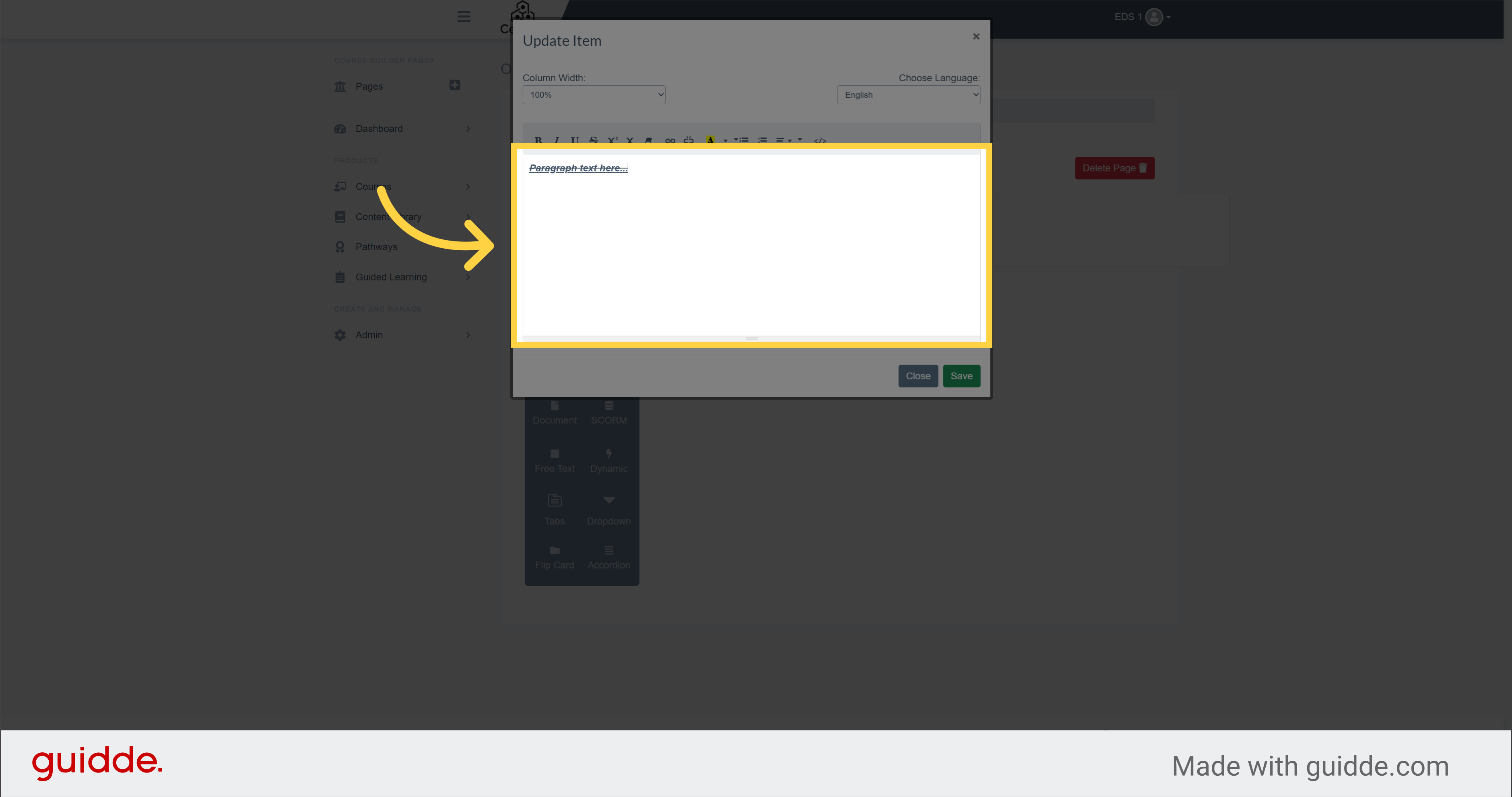
10. Click here
If you want to cancel the changes, click on this button
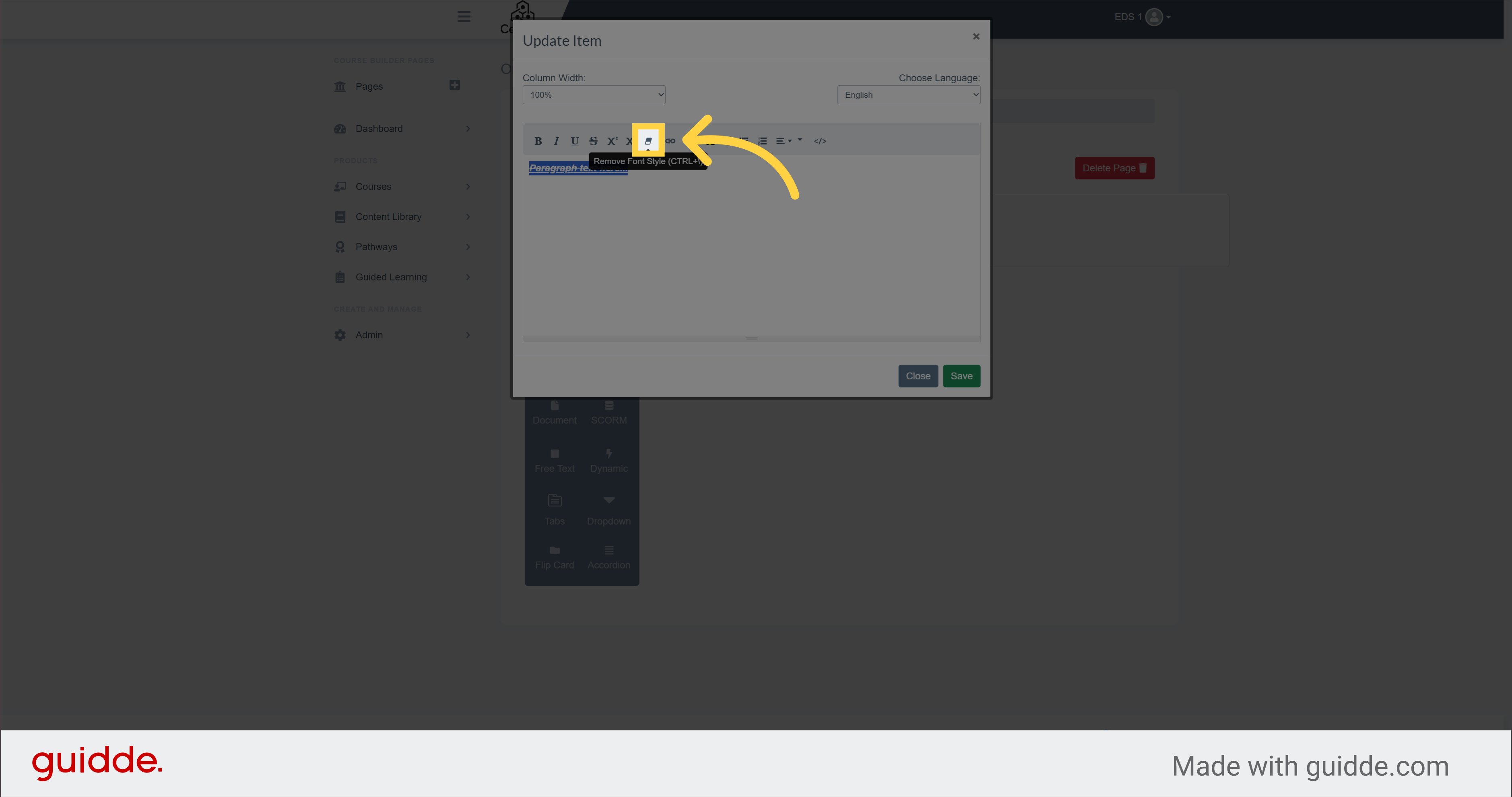
11. Click here
Your text is now back to the beginning. If you want to highlight it, click there
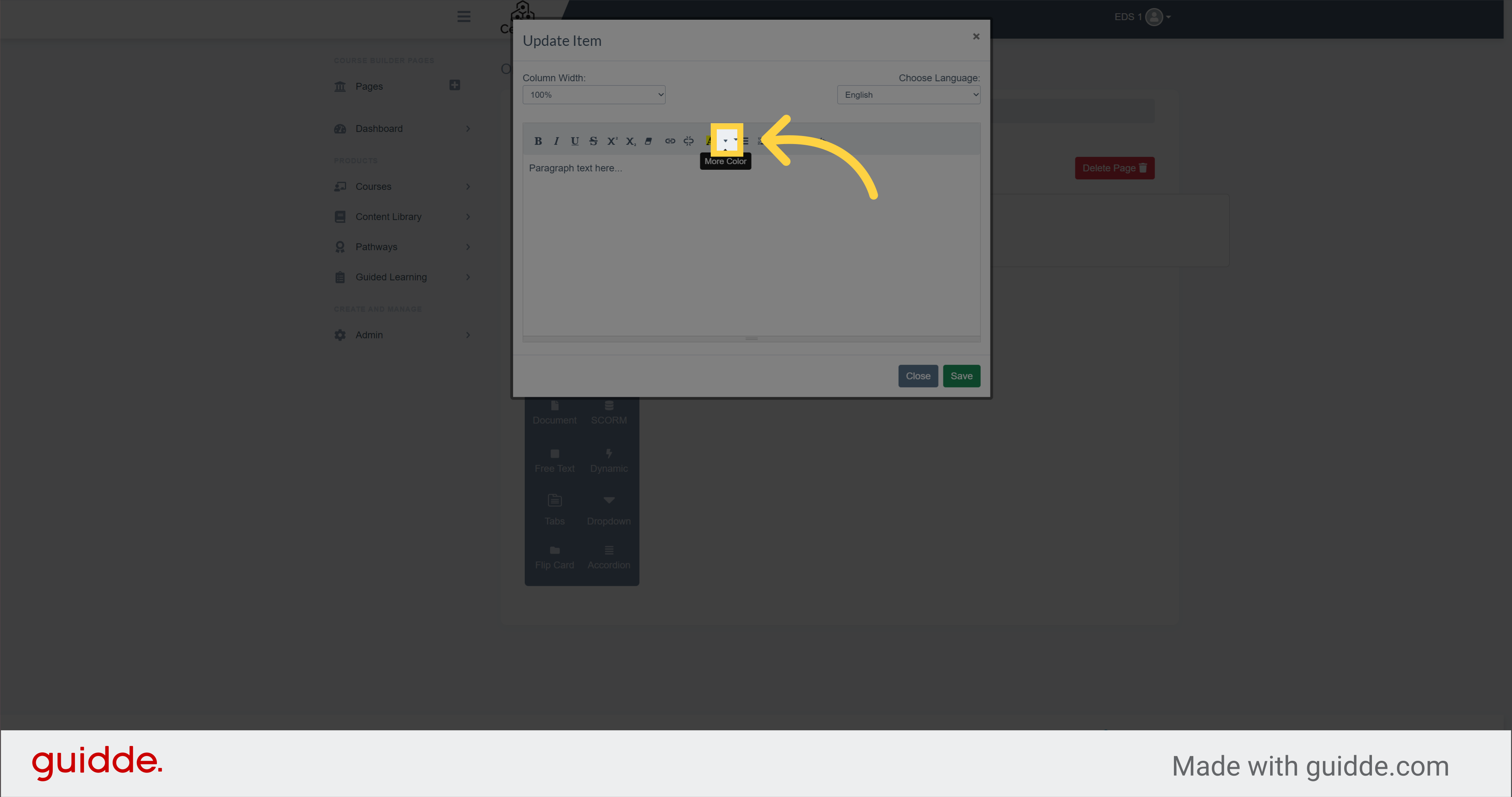
12. Click here
Then select the colour of your choice
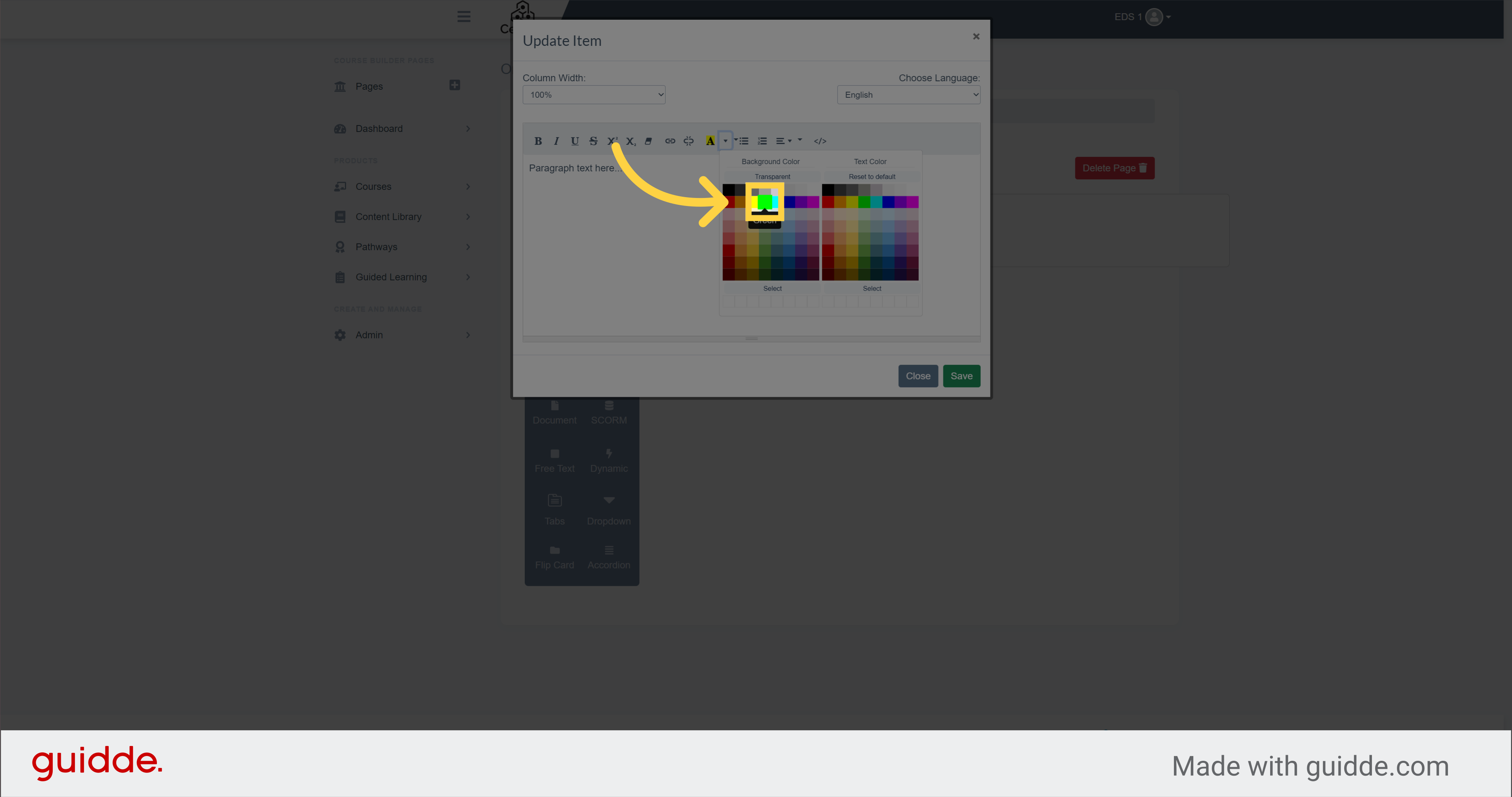
13.
Select the text
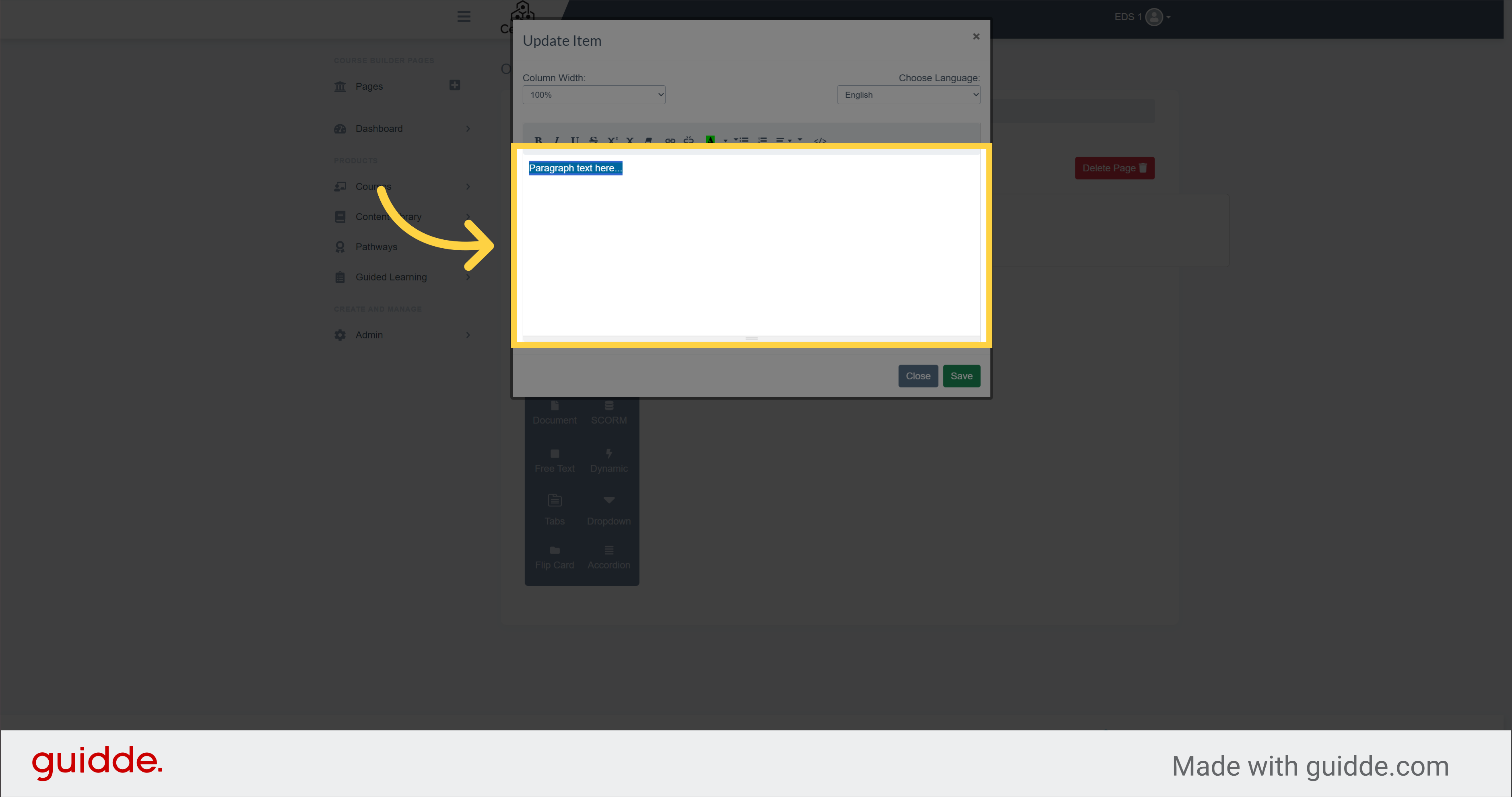
14. Click here
Then click here
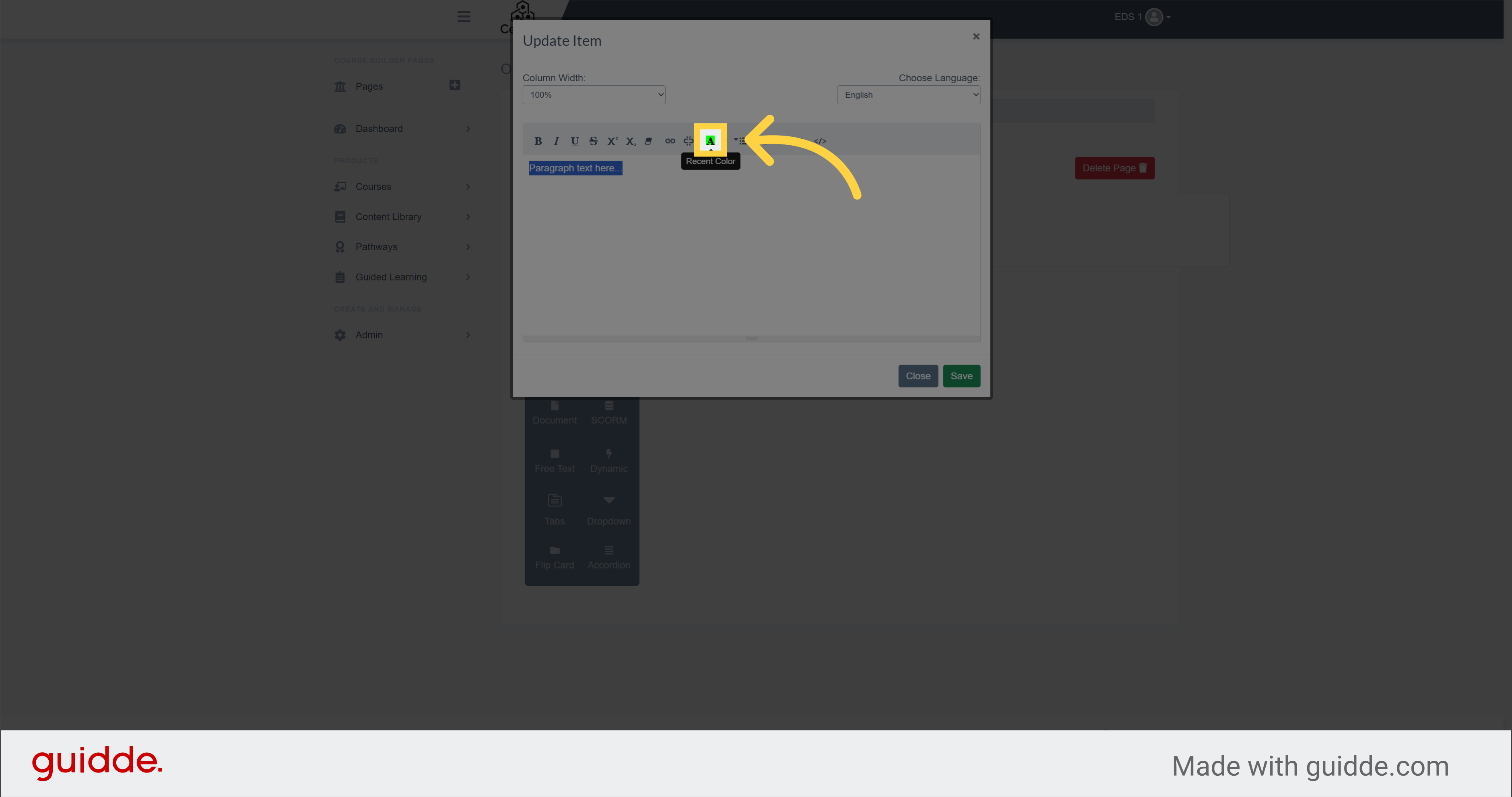
15.
Your text is now highlighted
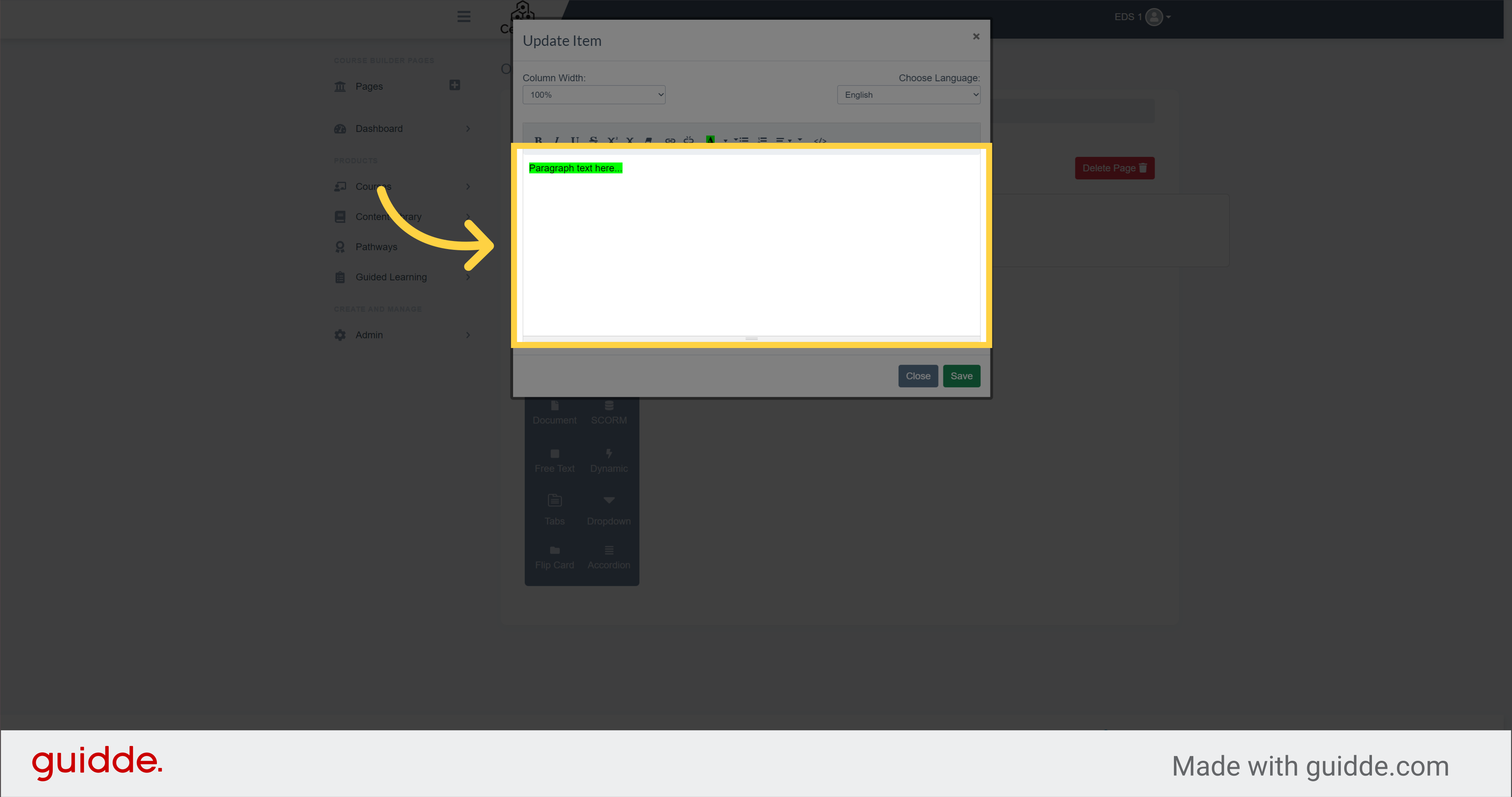
16. Click here
To change the text colour, select this button again
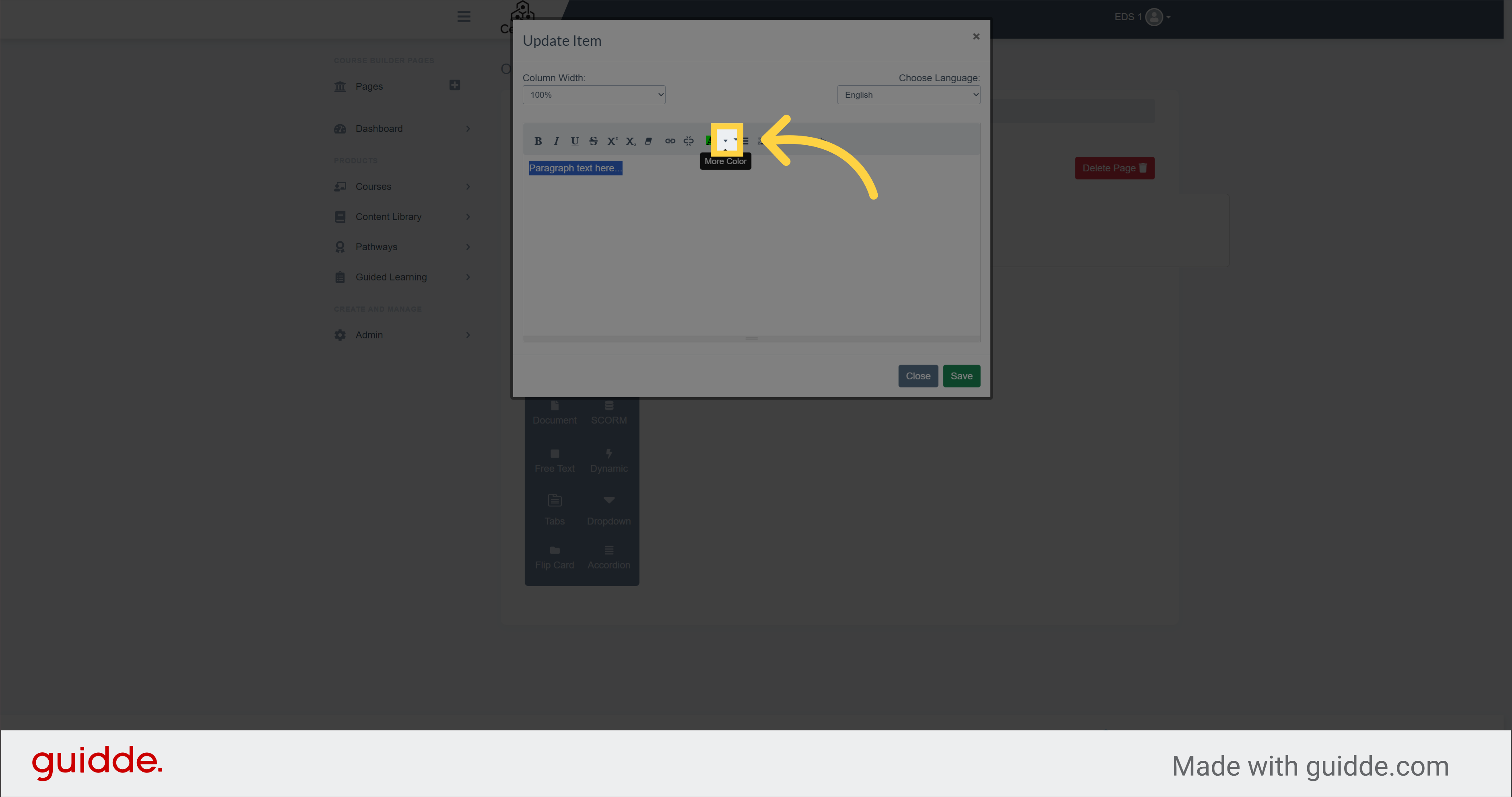
17. Click here
Choose the colour of your choice and select it
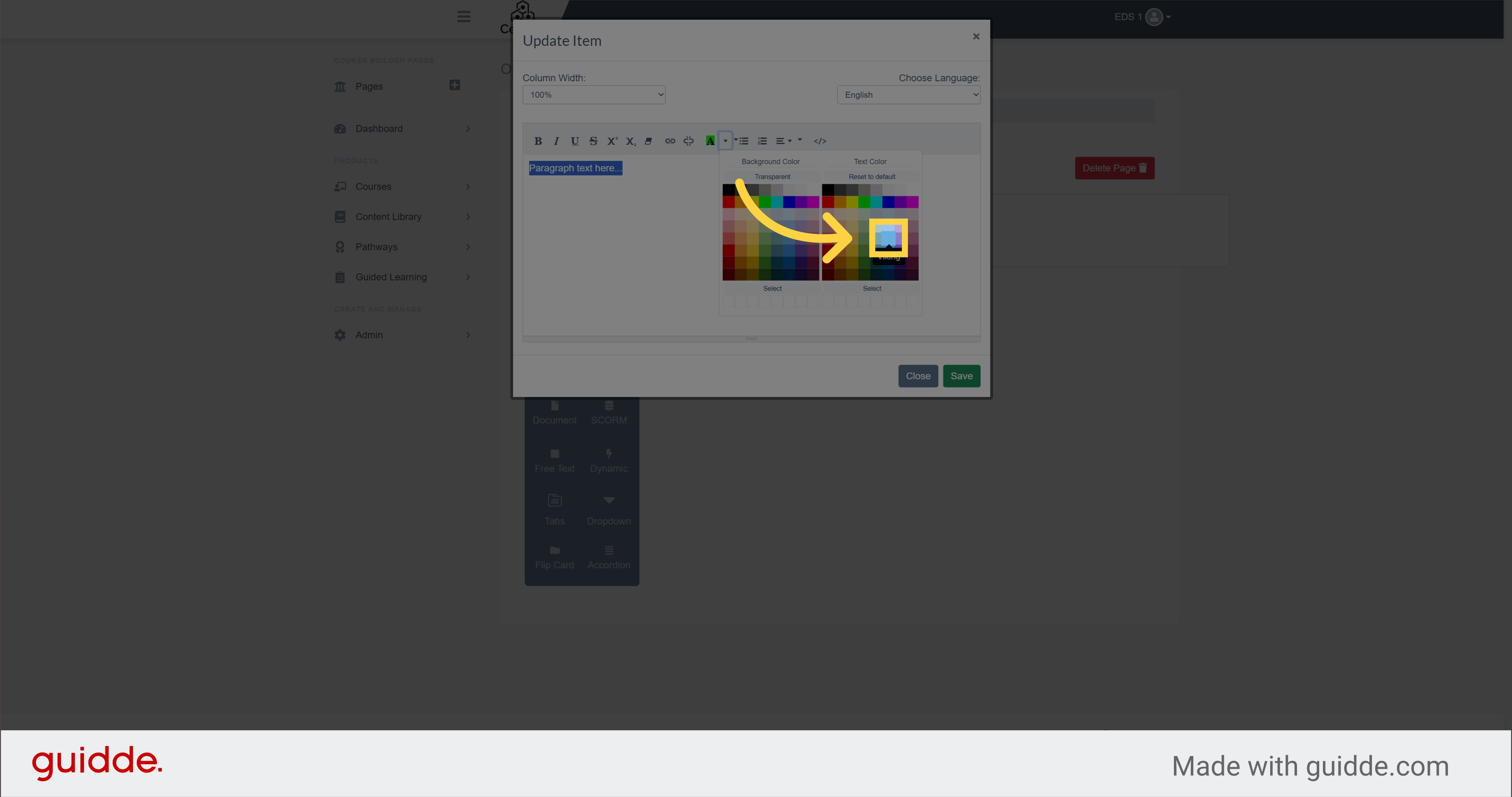
18.
You can see that the colour of the text has been changed
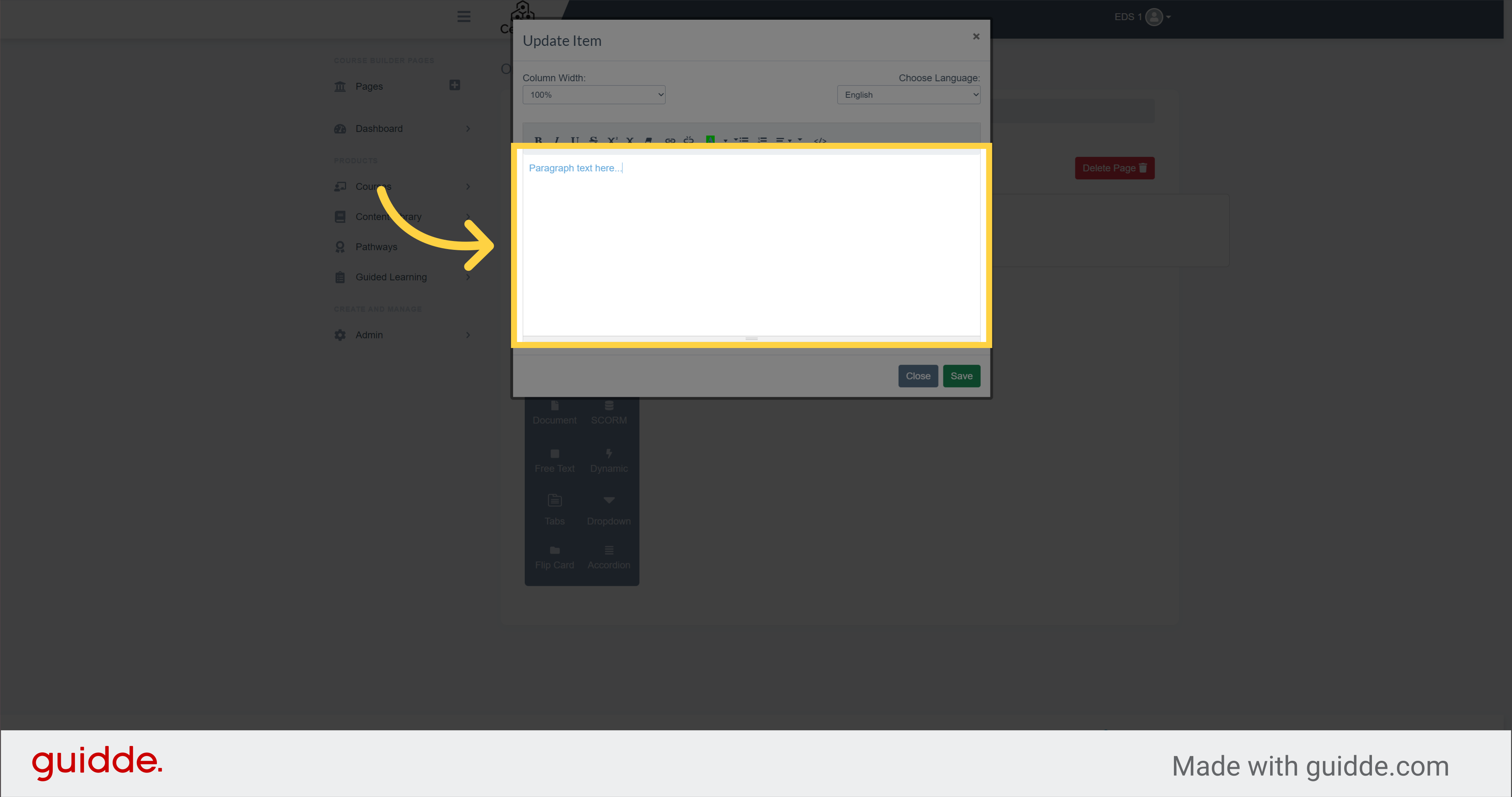
19. Click here
If you want to see the text coding, click here
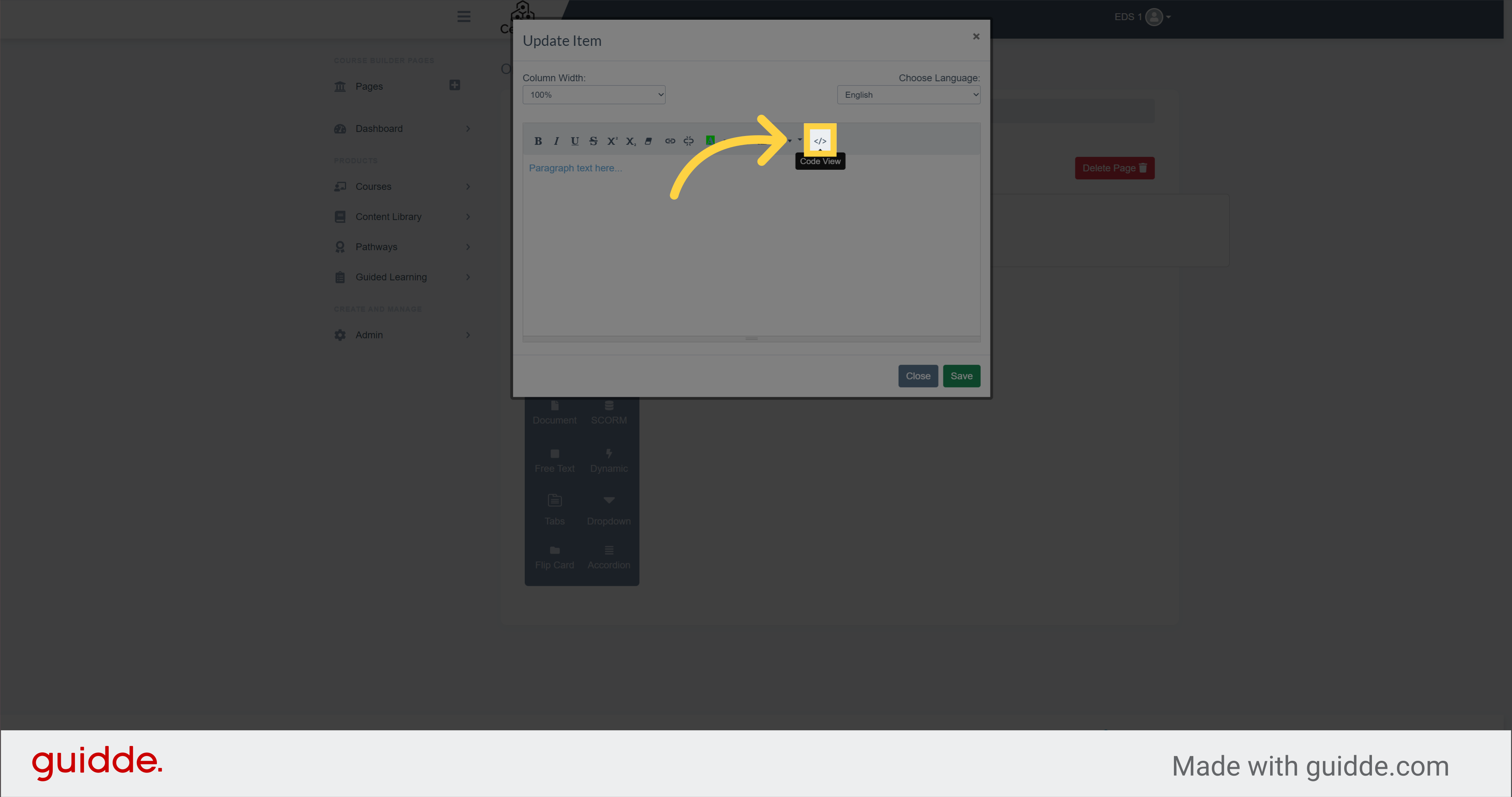
20. Click here
You can now see the coding of the text, To return to the editing section, click here again
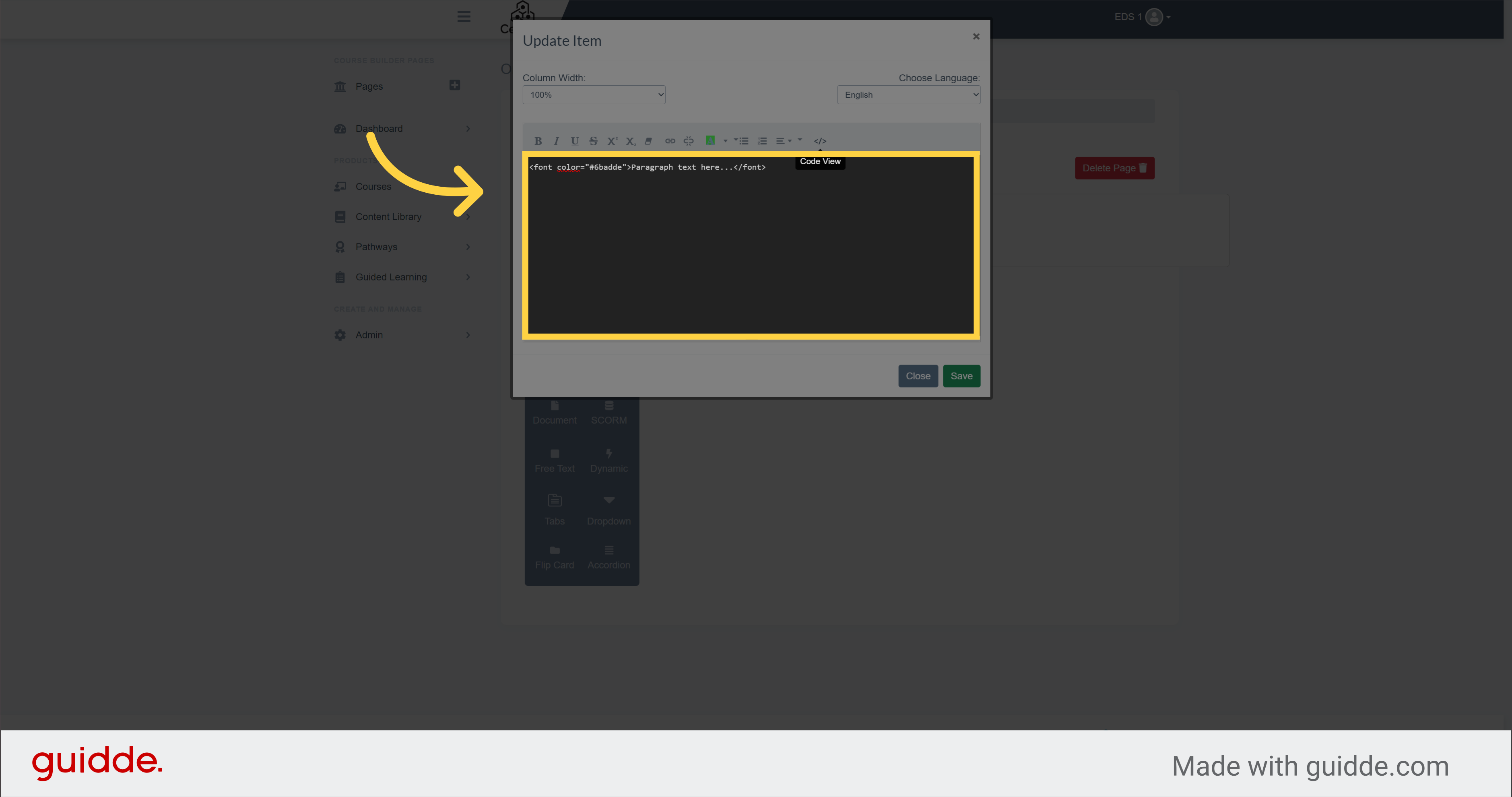
21. Click "Save"
Then, if you are satisfied with the text, click on the green save button to save it
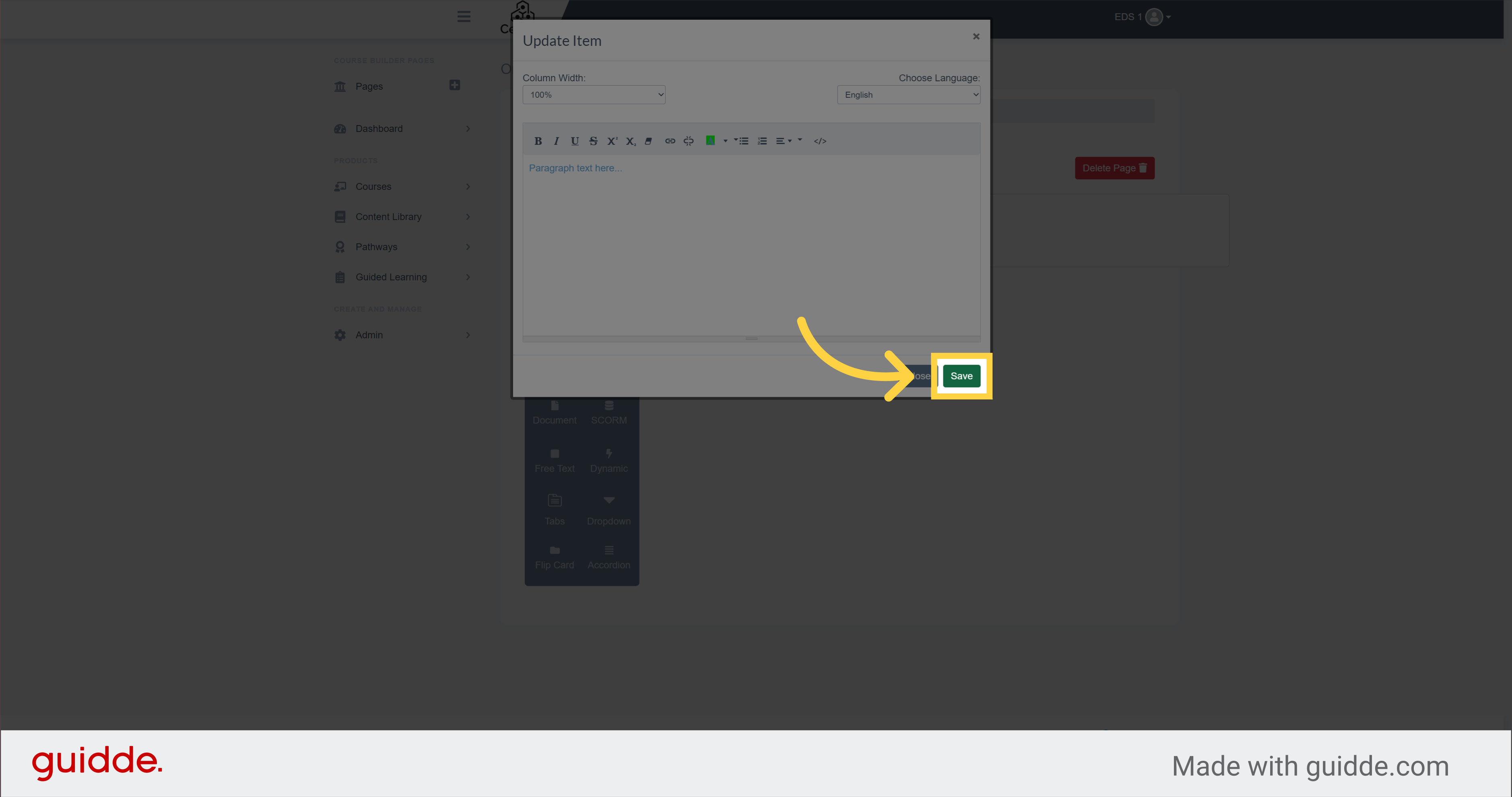
You now know how to add a paragraph and edit the text in it. If you want to know how to add images to your course, there are other videos that will help you
