Welcome to the guide on how to add the created question to your course.
1. Your question must first be created before it can be added
Before you can add your question to your course, the question must first be created for your course. If you have not done so, I invite you to watch the "How to create an inline question" video
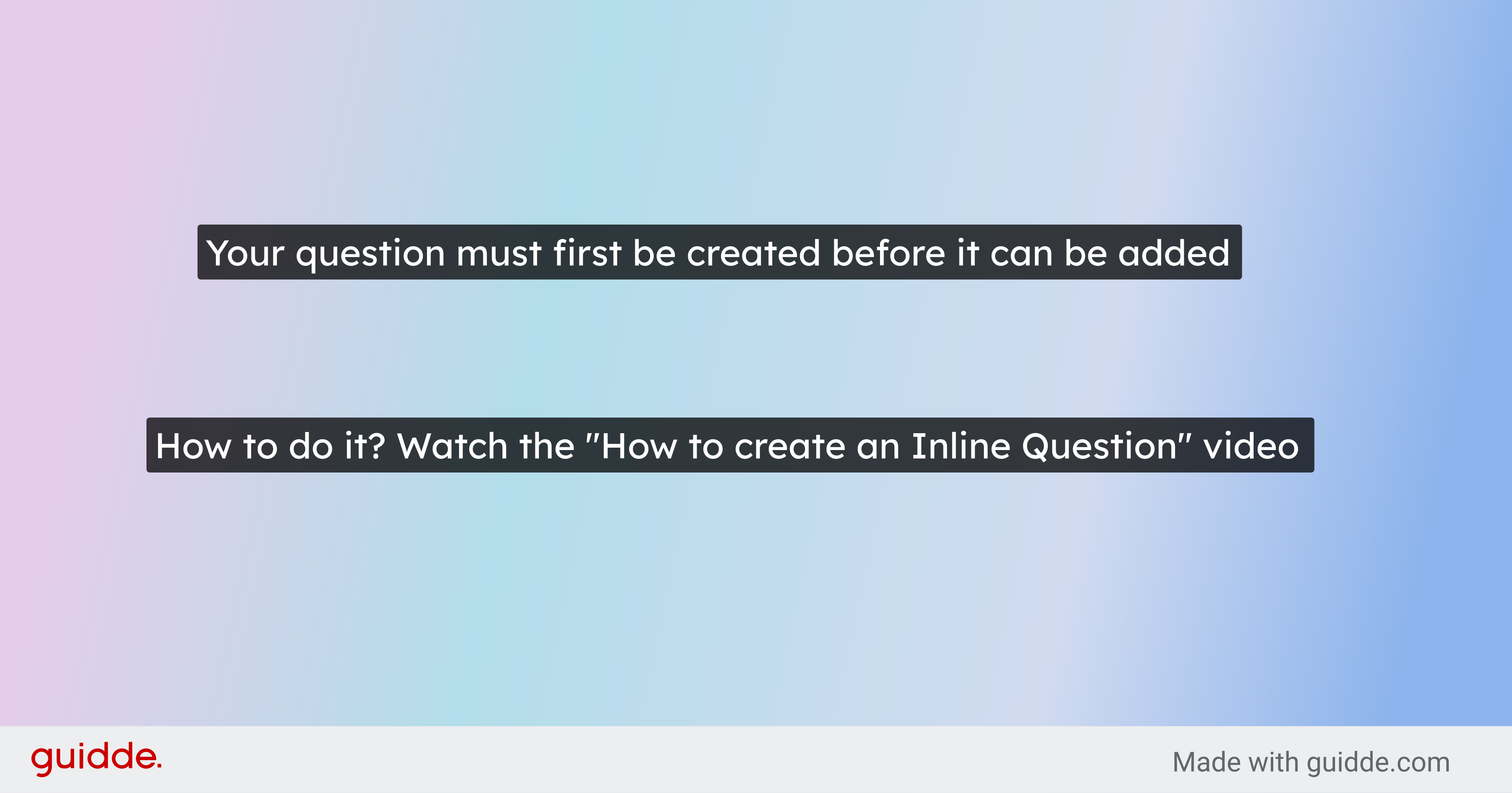
2. Click "Questions"
Click on the question button and drag it onto the page
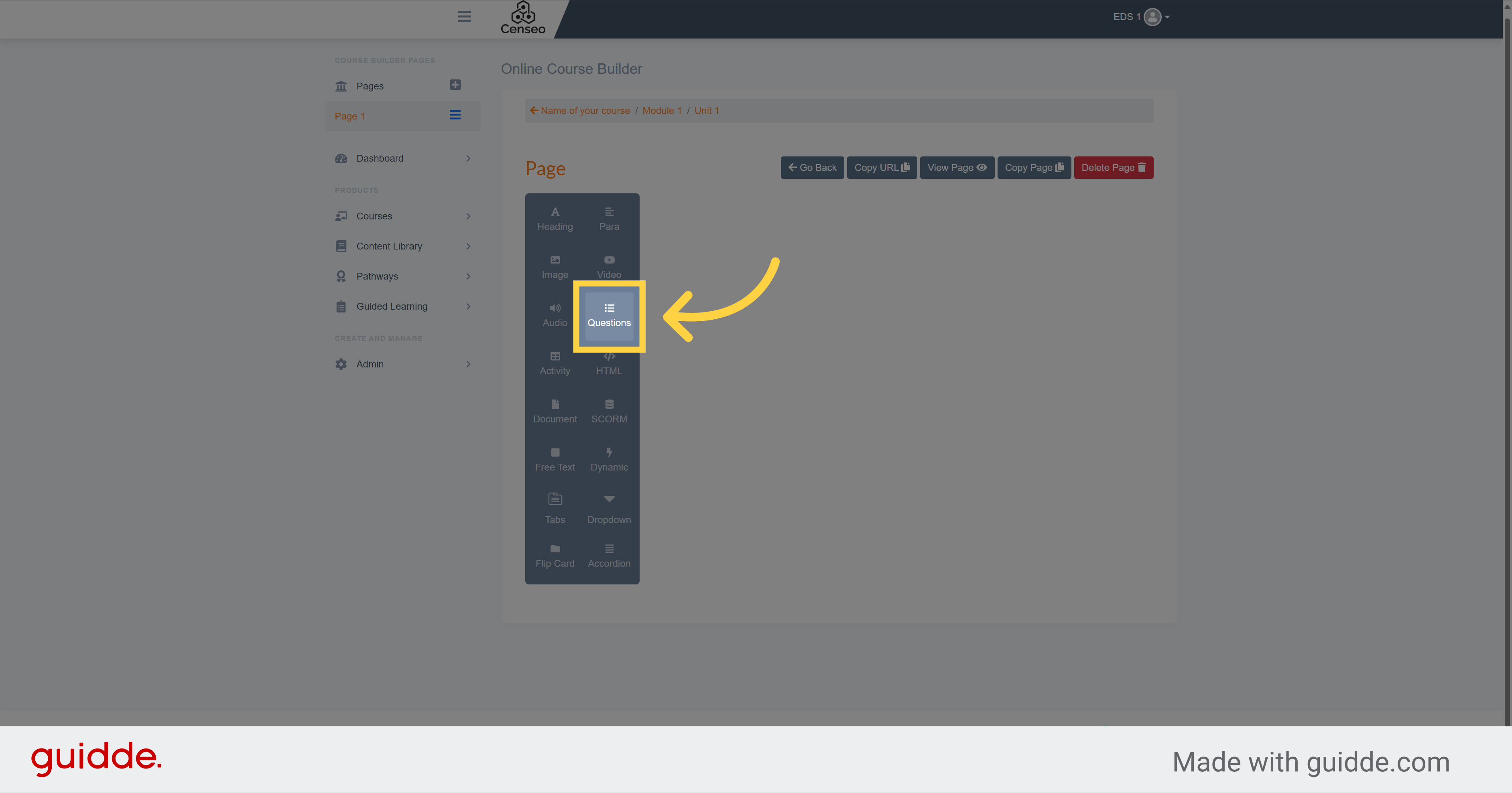
3. Click "Edit"
Select the "Edit" option.
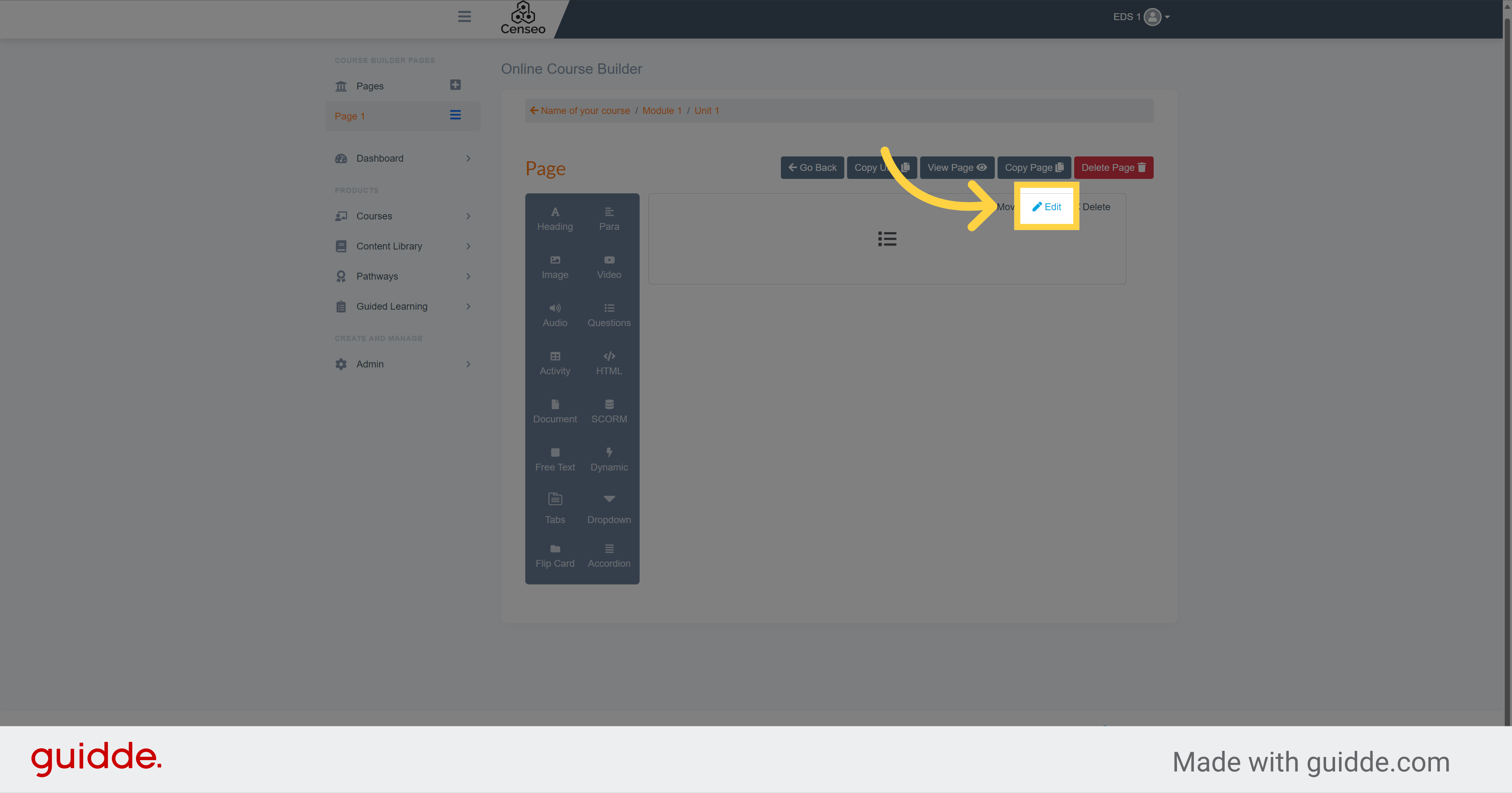
4. Click "-- Please Select --"
Select this box which will list all the questions created for the course.
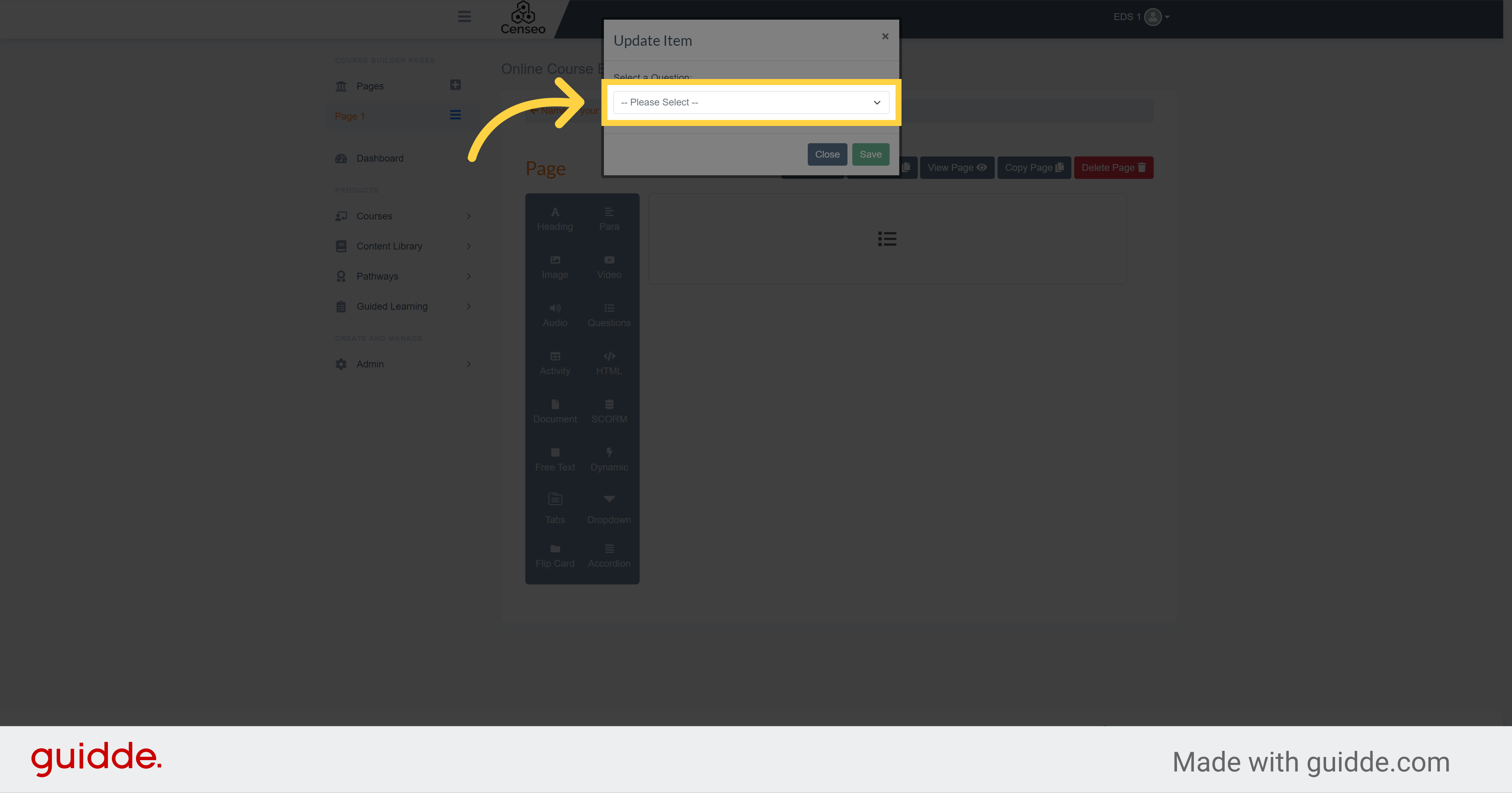
5. Click "Question 1"
Choose the question of your choice that you have created
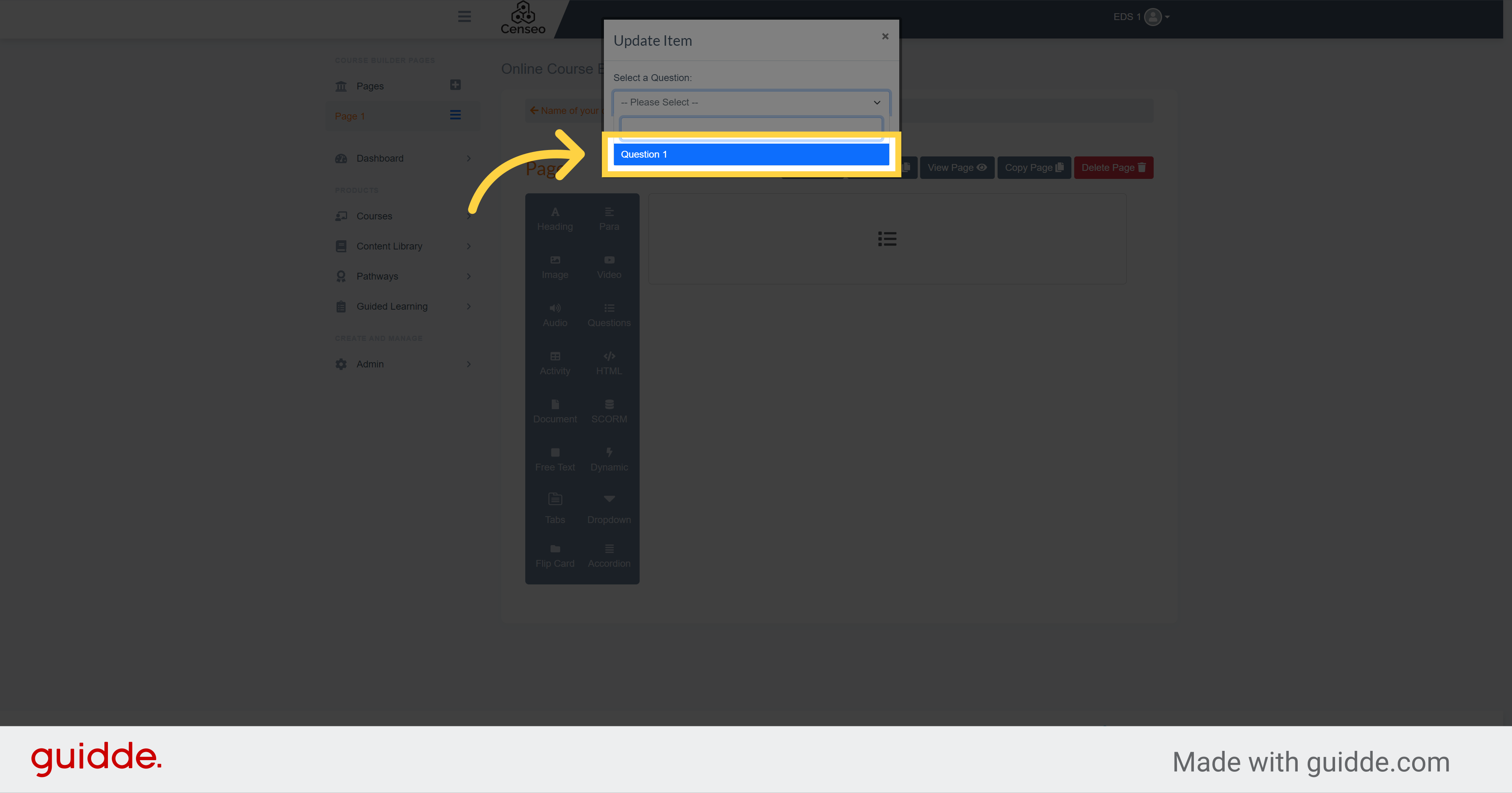
6. Click "Save"
Select the green save button to validate the operation
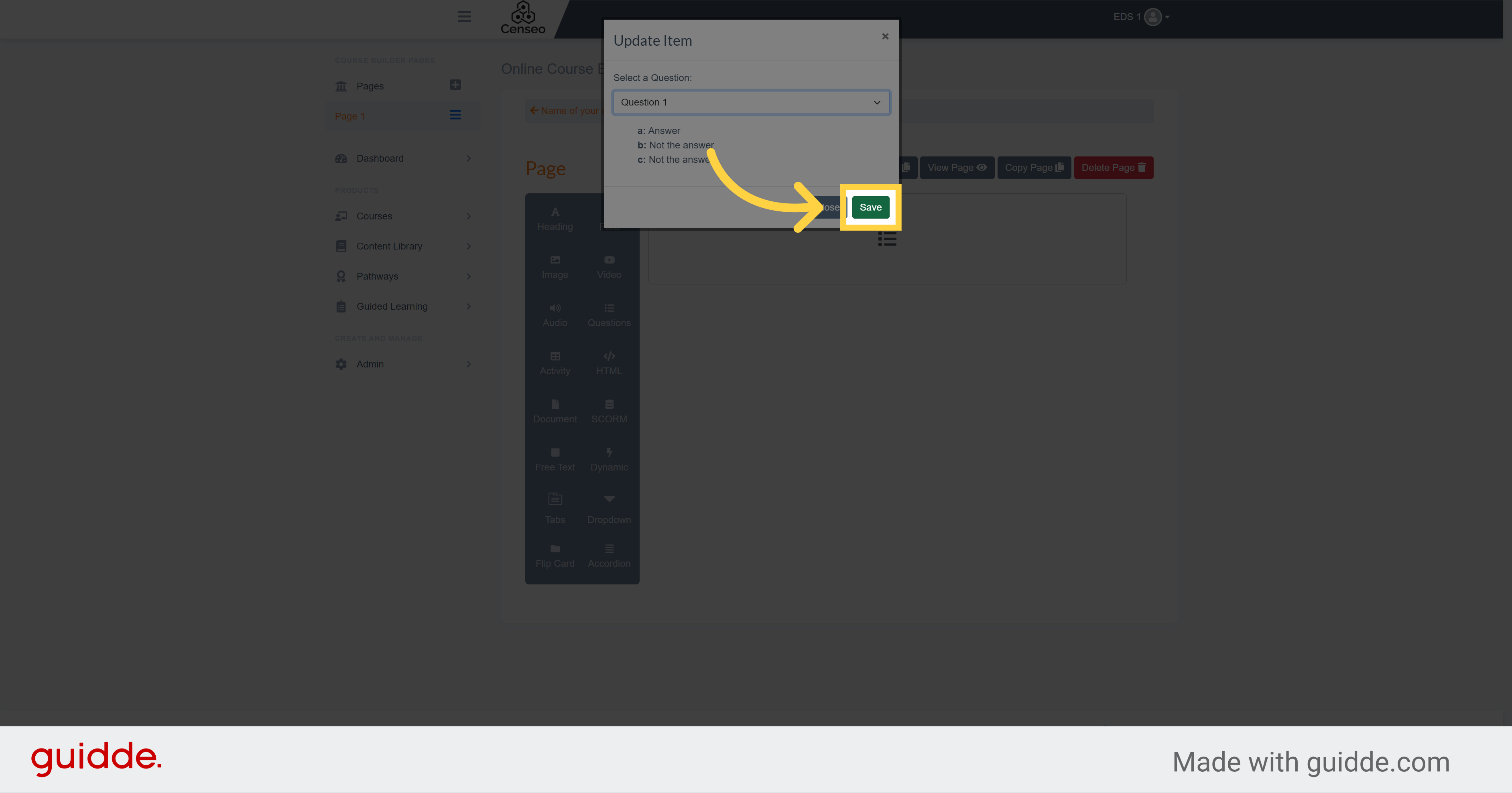
7.
The question has been added to the page!
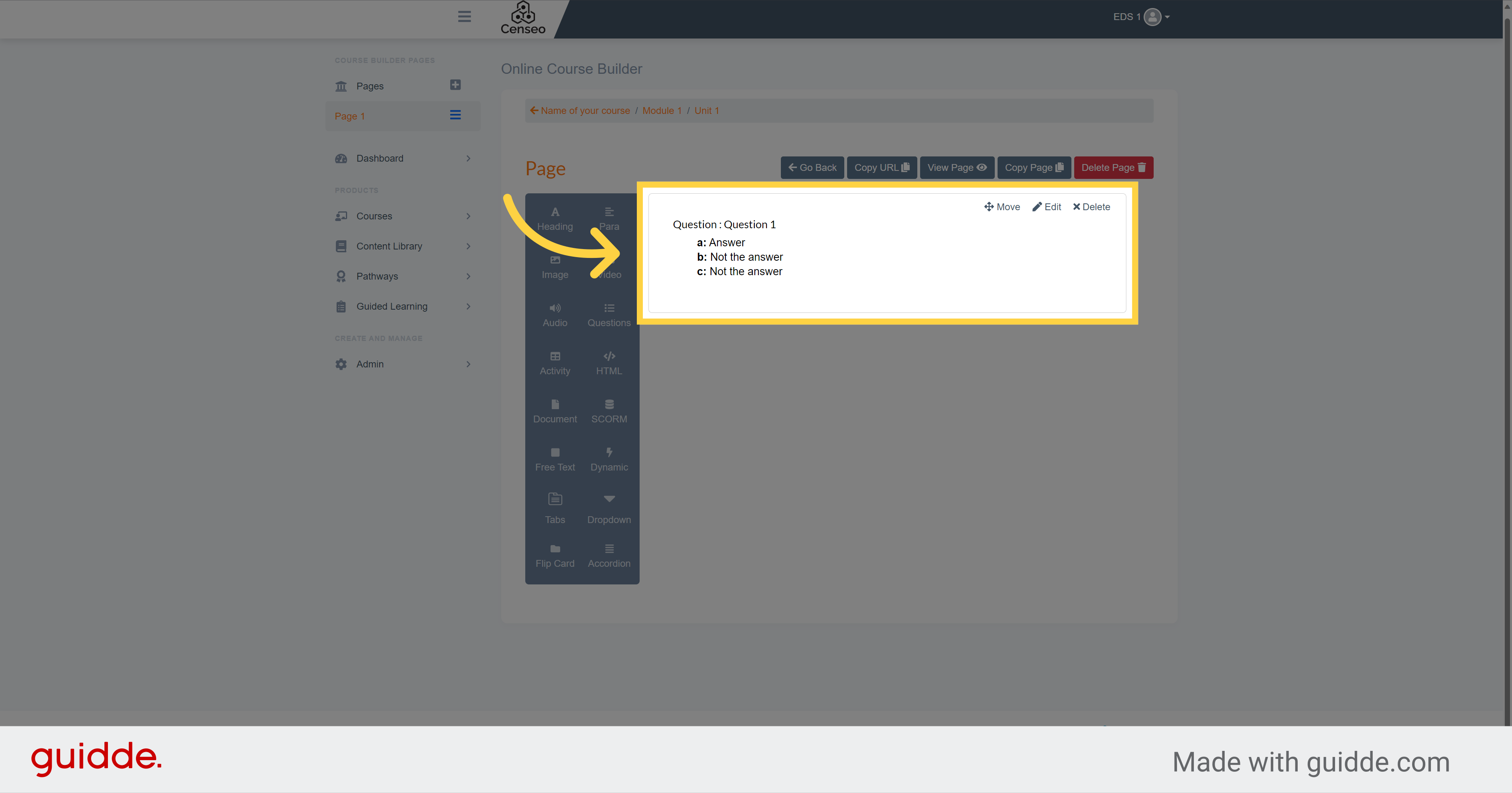
This guide covered the steps to add a created question to your course. There is still others videos if you want to learn more tricks to improve your course
