This guide will show you how to change the name of a course, follow the steps below to easily update the course name.
1. Click here
Go to the courses list and select the edit button of your course
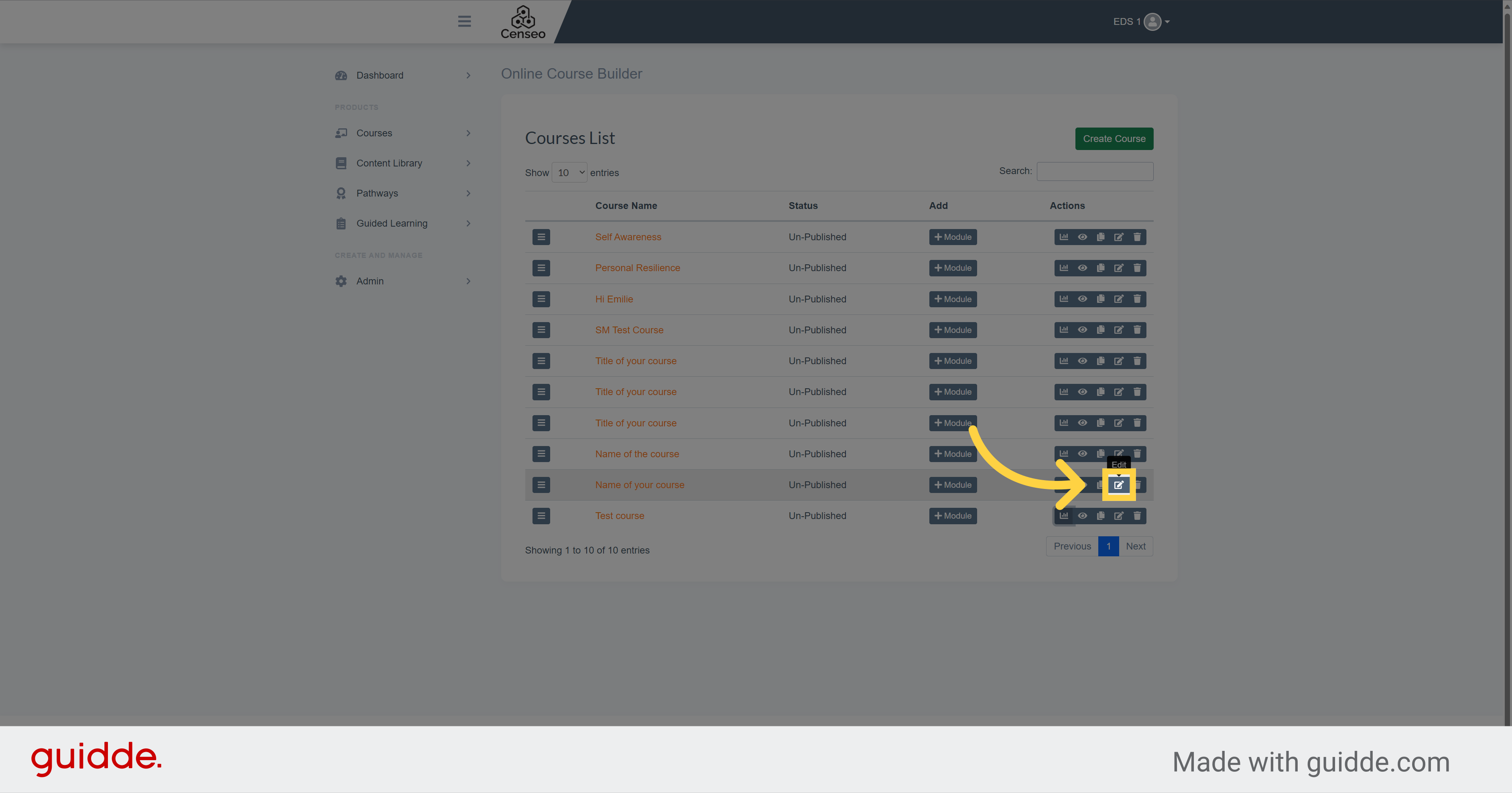
2. Select this box
Click on this box
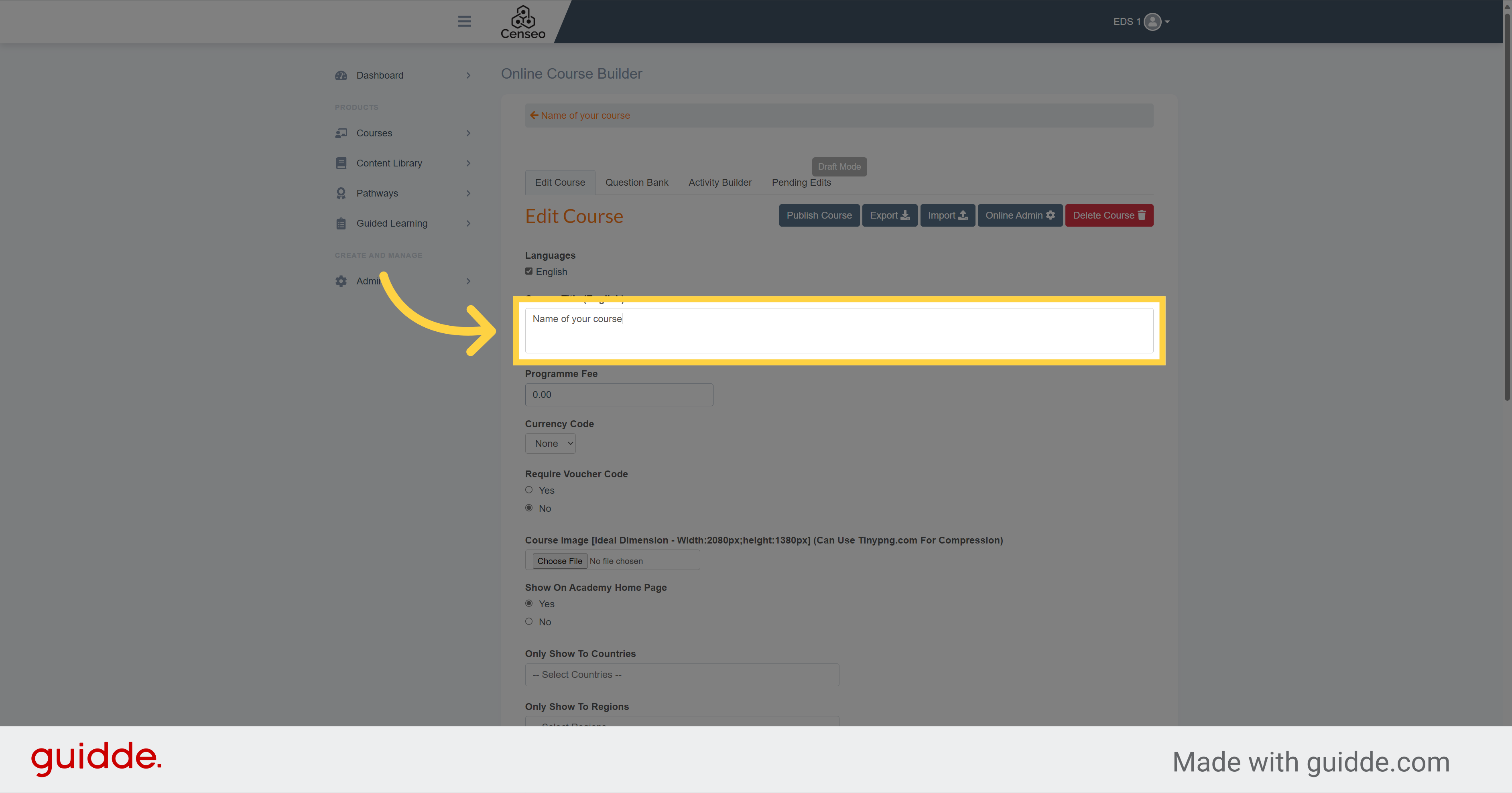
3. Change the name of your course
You can now modify the name and enter the desired name of the course in this box
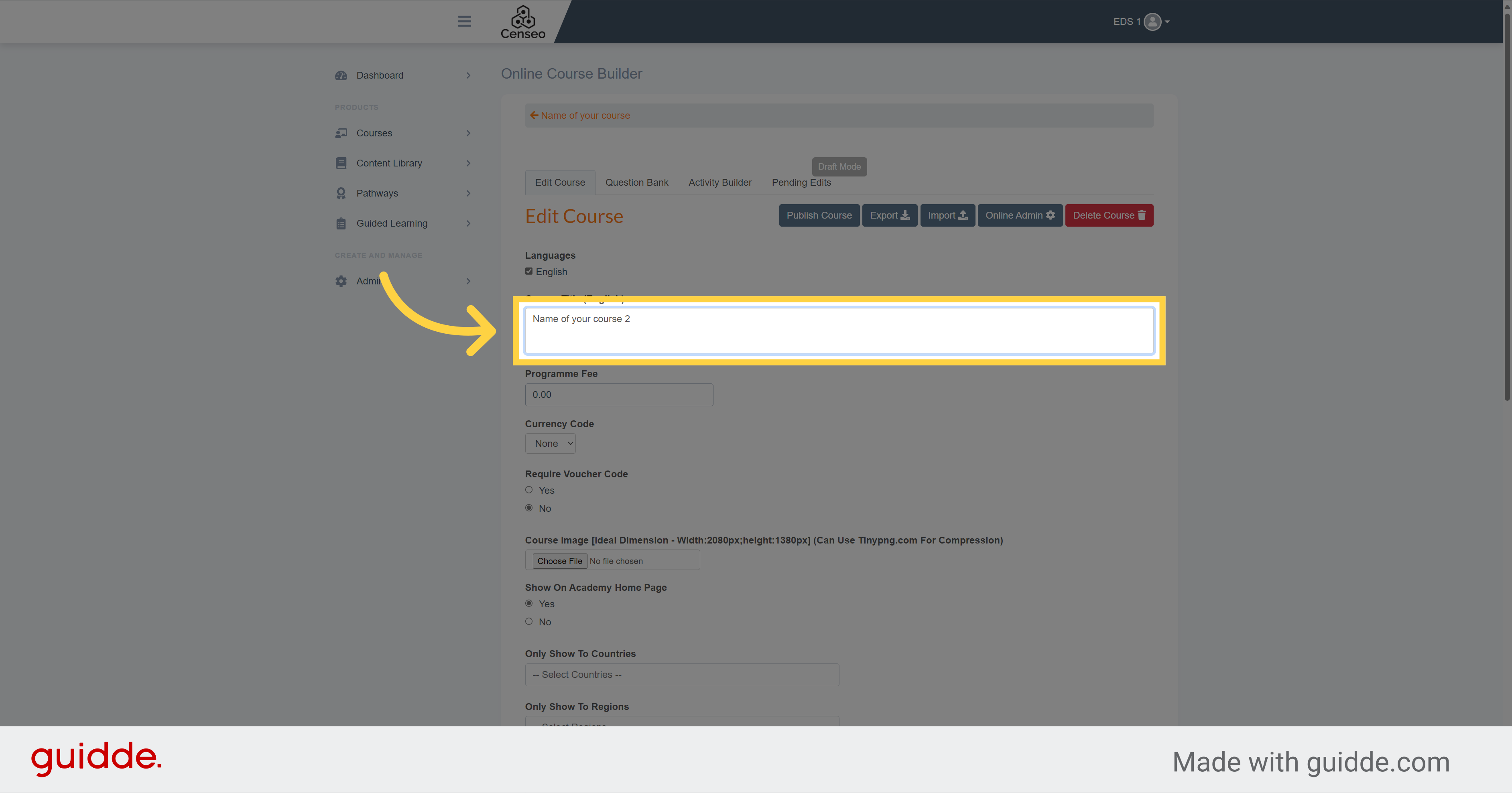
4. Click "Save"
Go to the bottom of the page and click on the orange save button
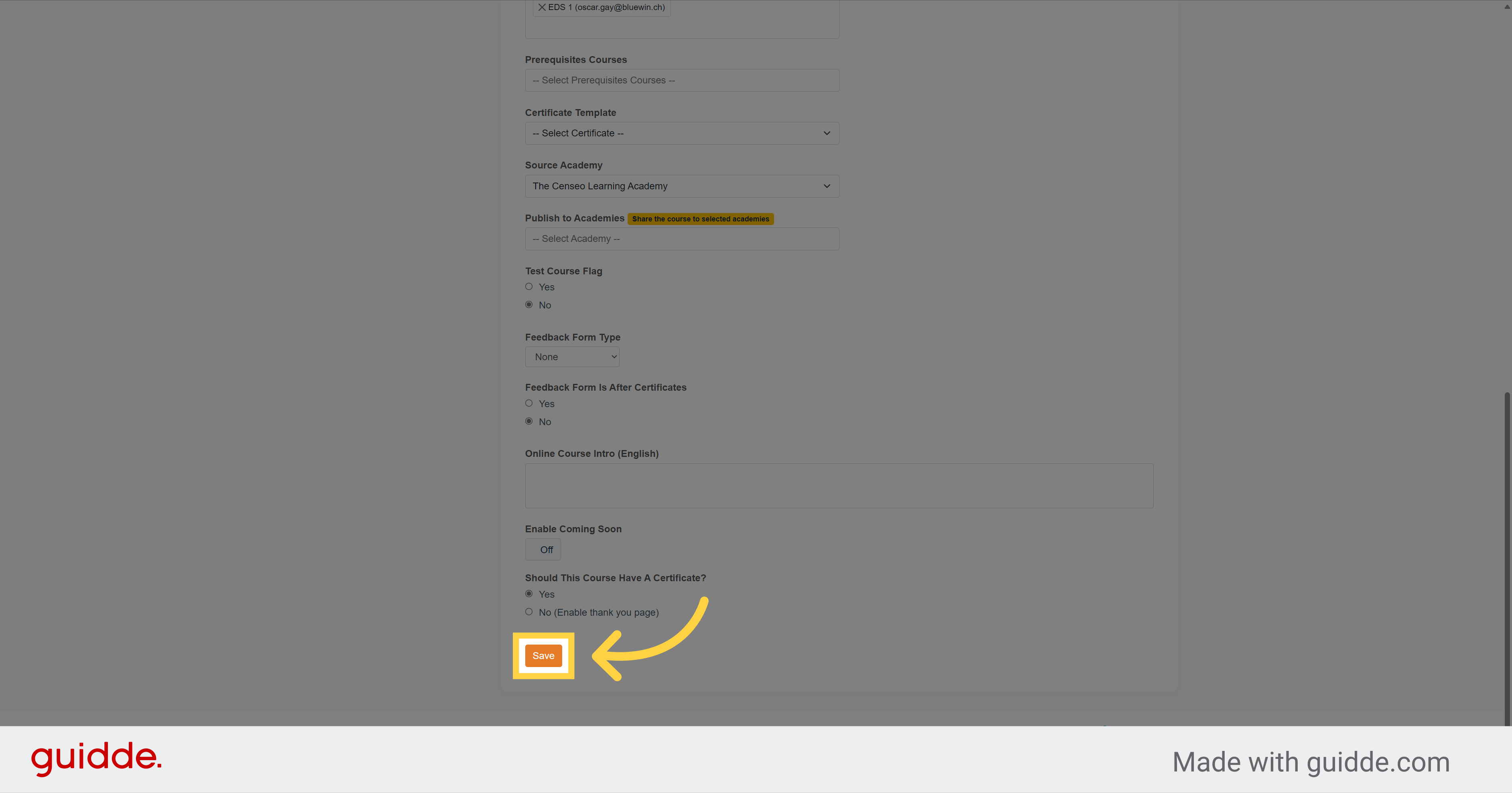
5.
You can now see in the list of courses that the name of your course has been modified
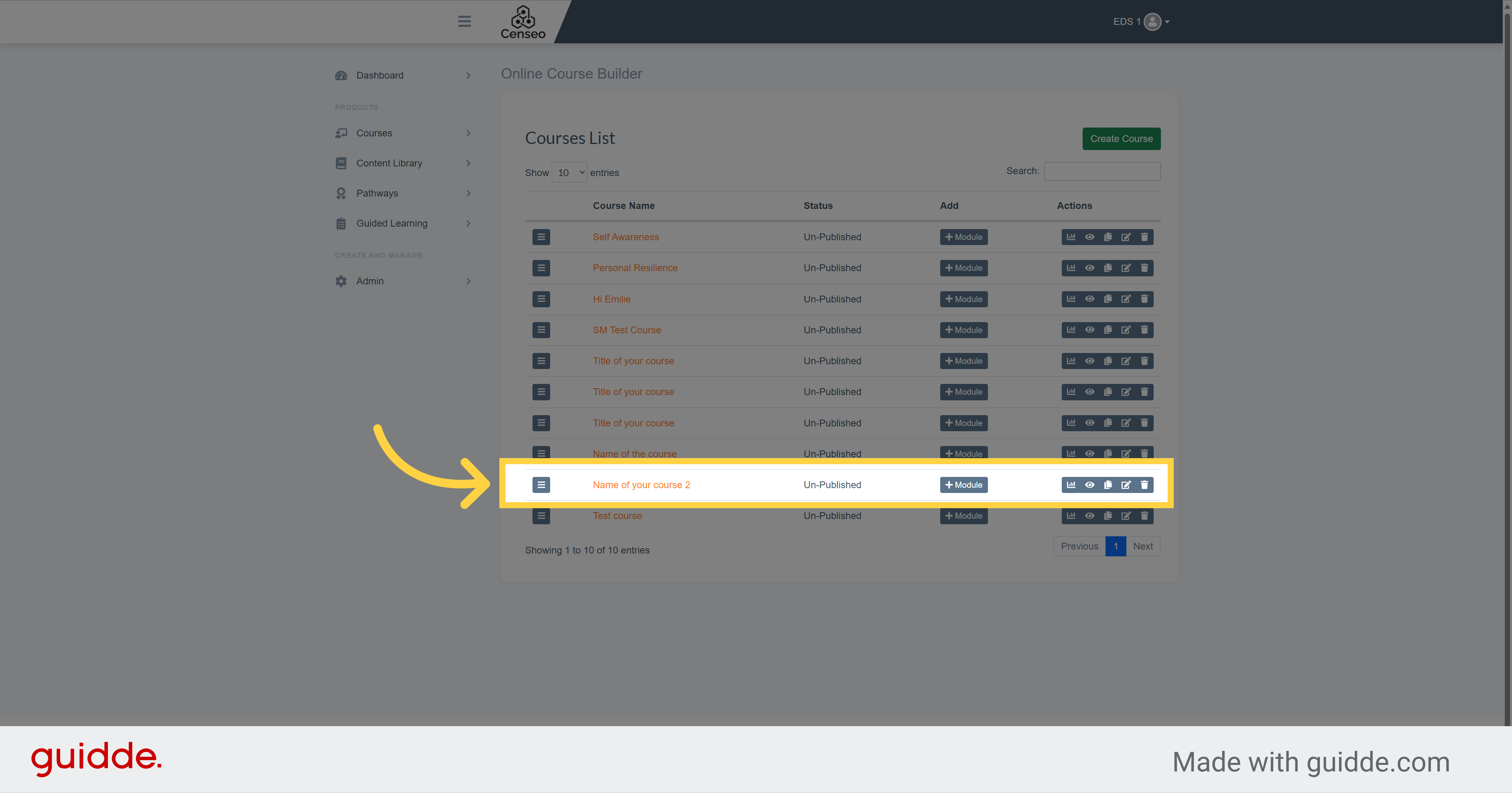
In this guide, we covered the steps to change the name of a course. If you want to learn more about how to improve your course, there is other videos to watch
