This guide will show you how to create an accordion. An accordion is used to display content folded or unfolded. This makes it possible to display a lot of content on a small space.
1. Click here
Click on the accordion button and drag it onto the page
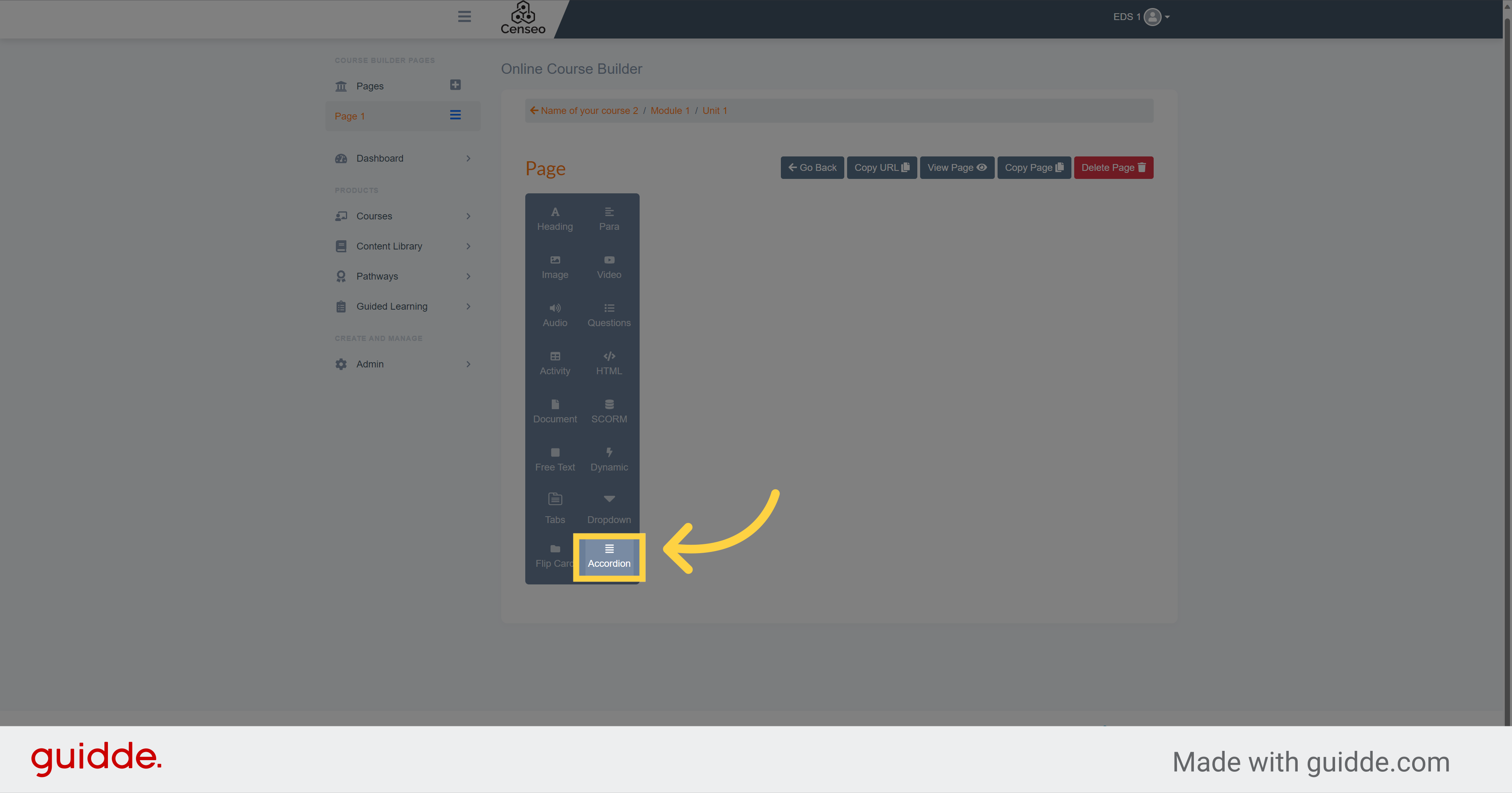
2. Click "Edit"
Click on the "Edit" button to configure the accordion
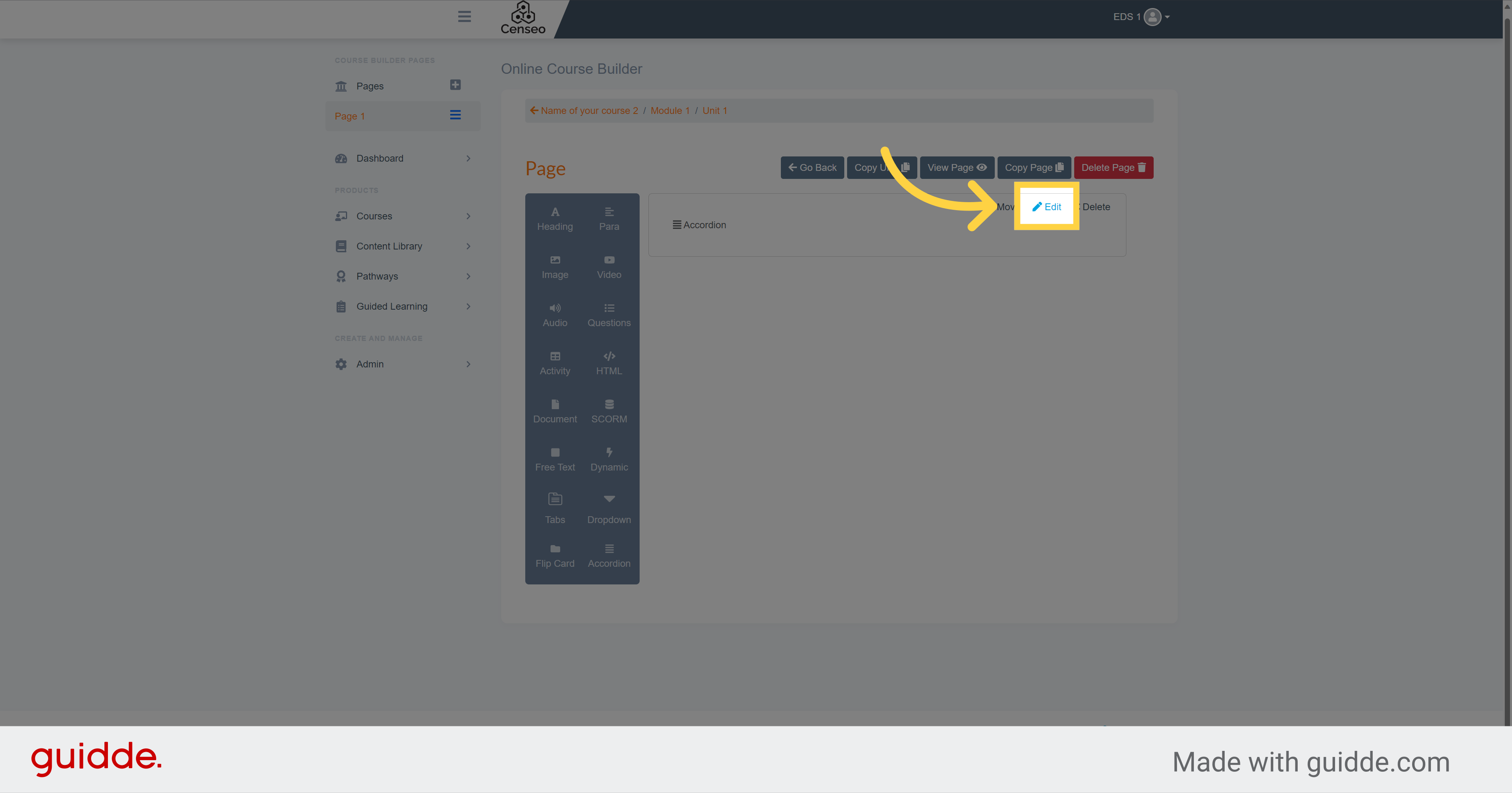
3. Click here
Select this box and enter the title of your accordion. This can be a resume that will be developed when the accordion is unfolded
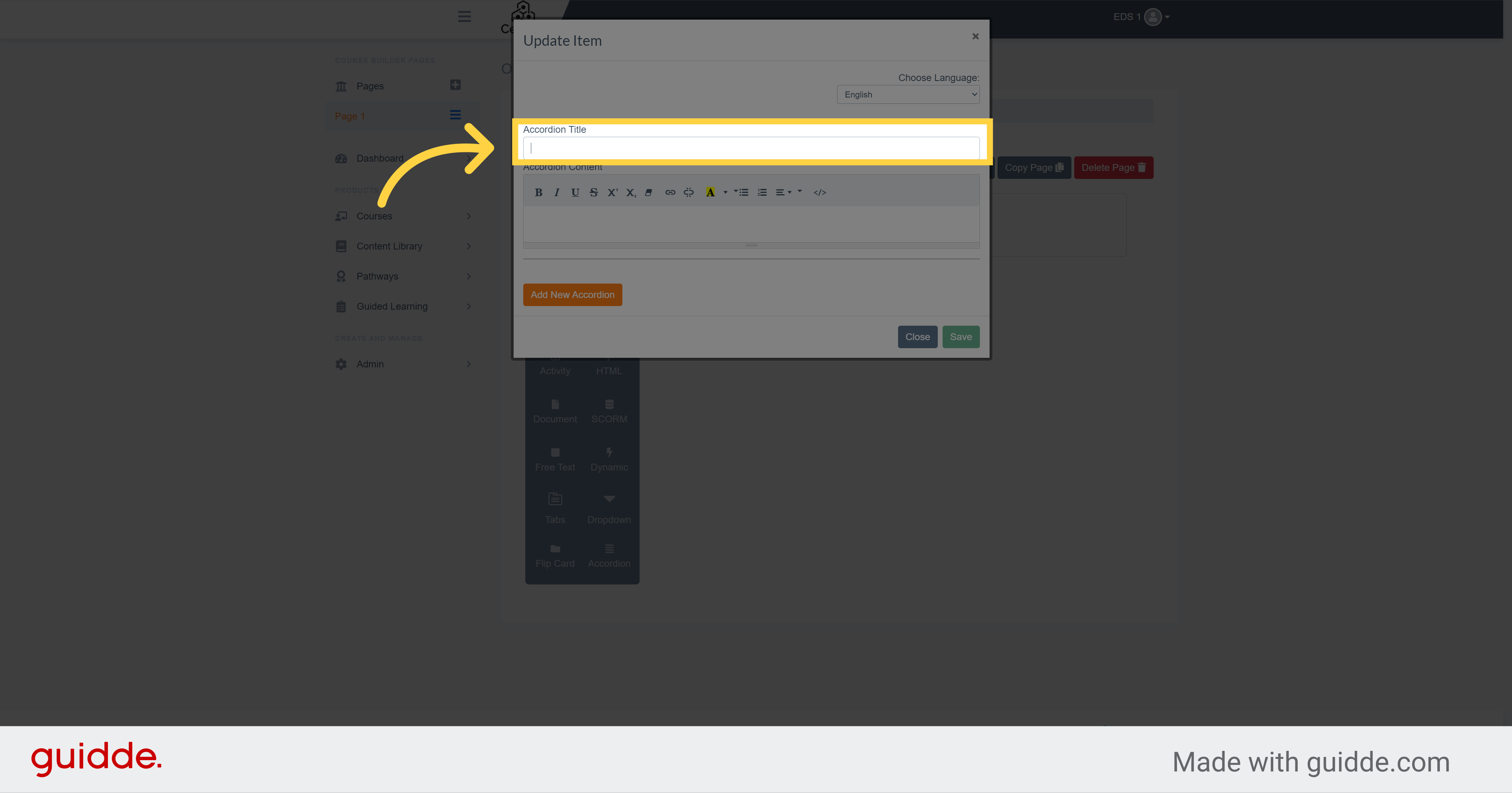
4. Click here
Click the selected option
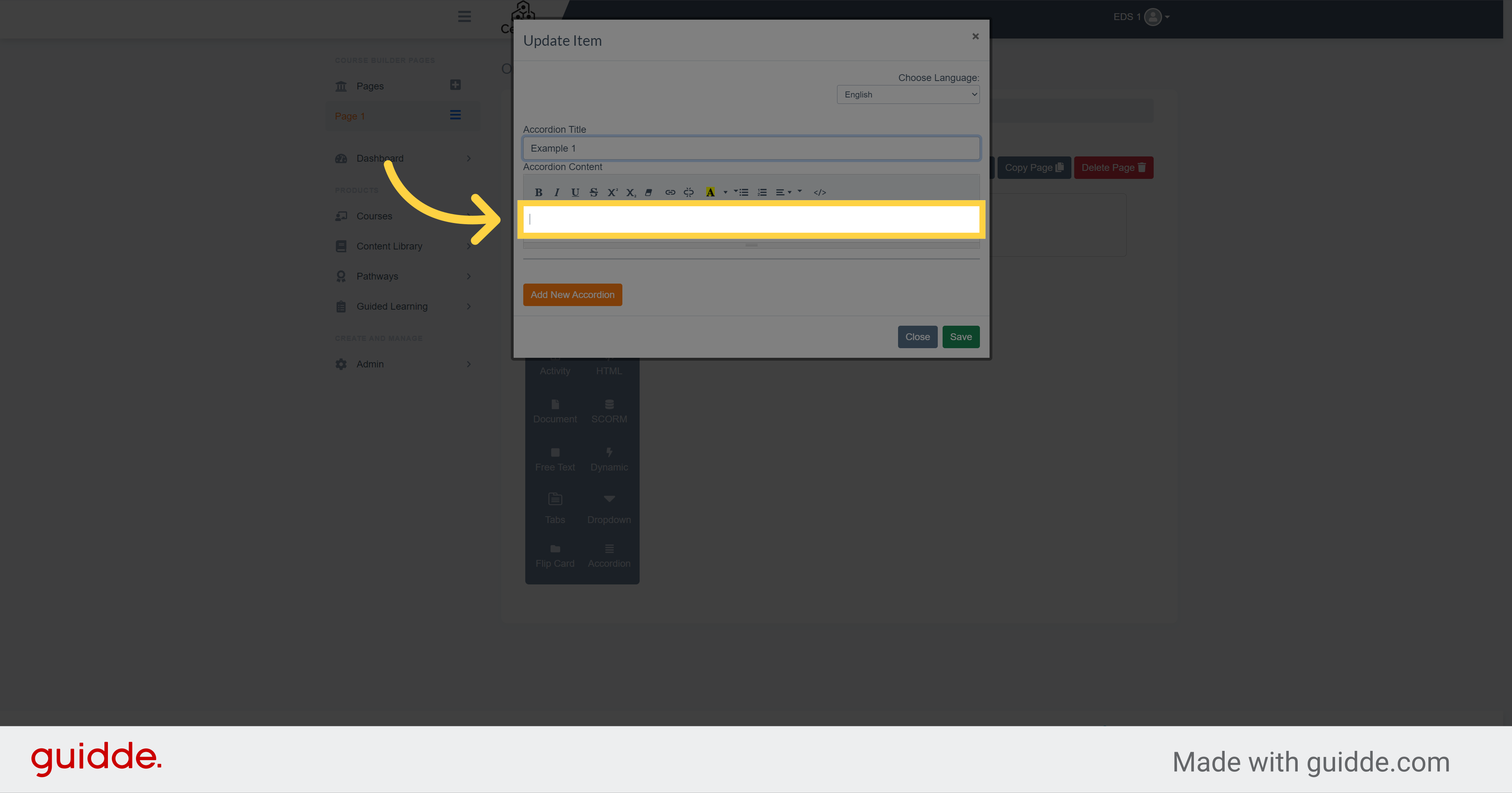
5. Click "Add New Accordion"
If you want to add more accordions, click on the "Add New Accordion" button and repeat the same operation
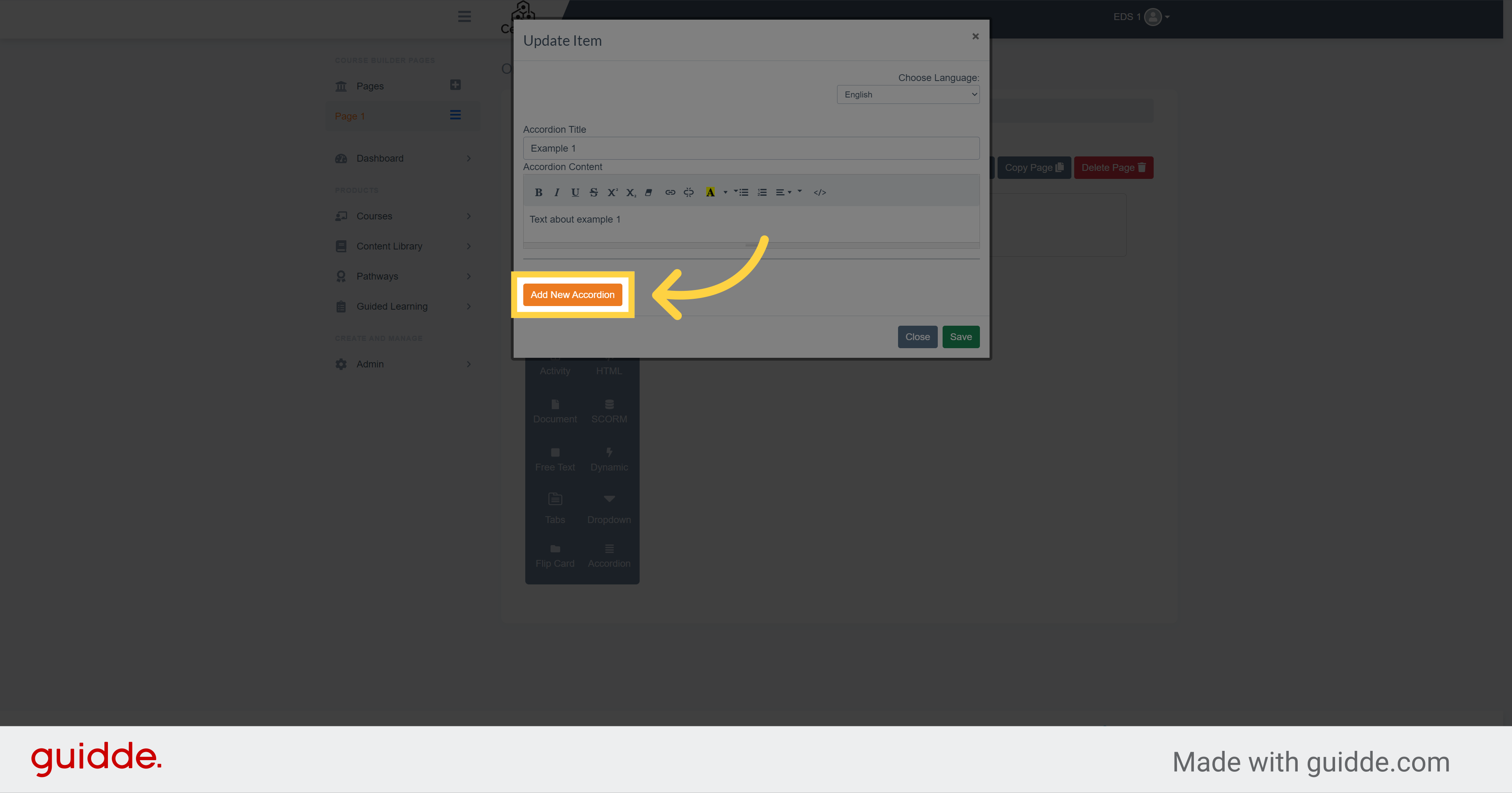
6. Click "Save"
Once satisfied with your accordions, click on the green save button to validate
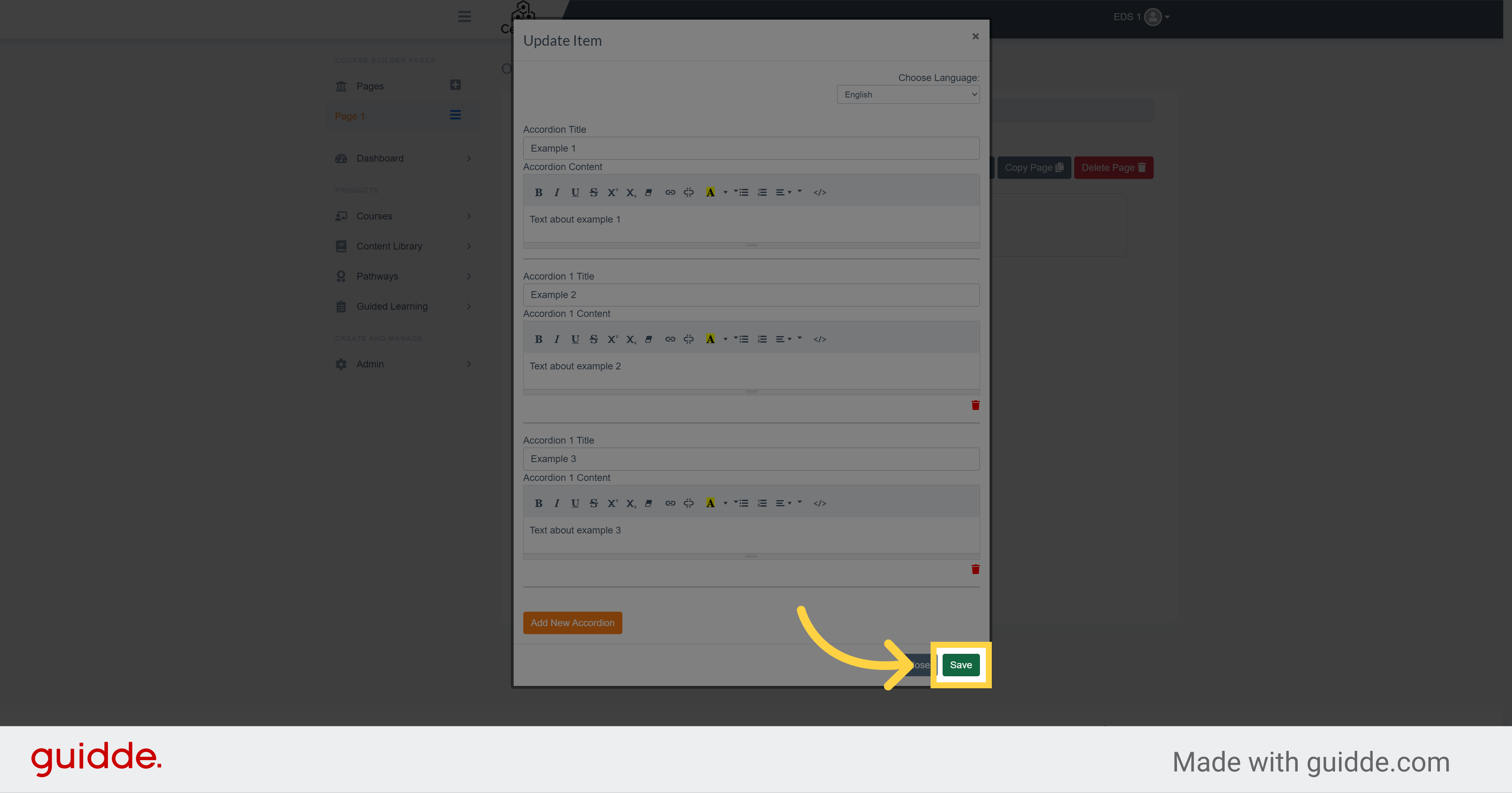
7. Click here
The accordion is now on your course page. To unfold it, click on this orange arrow
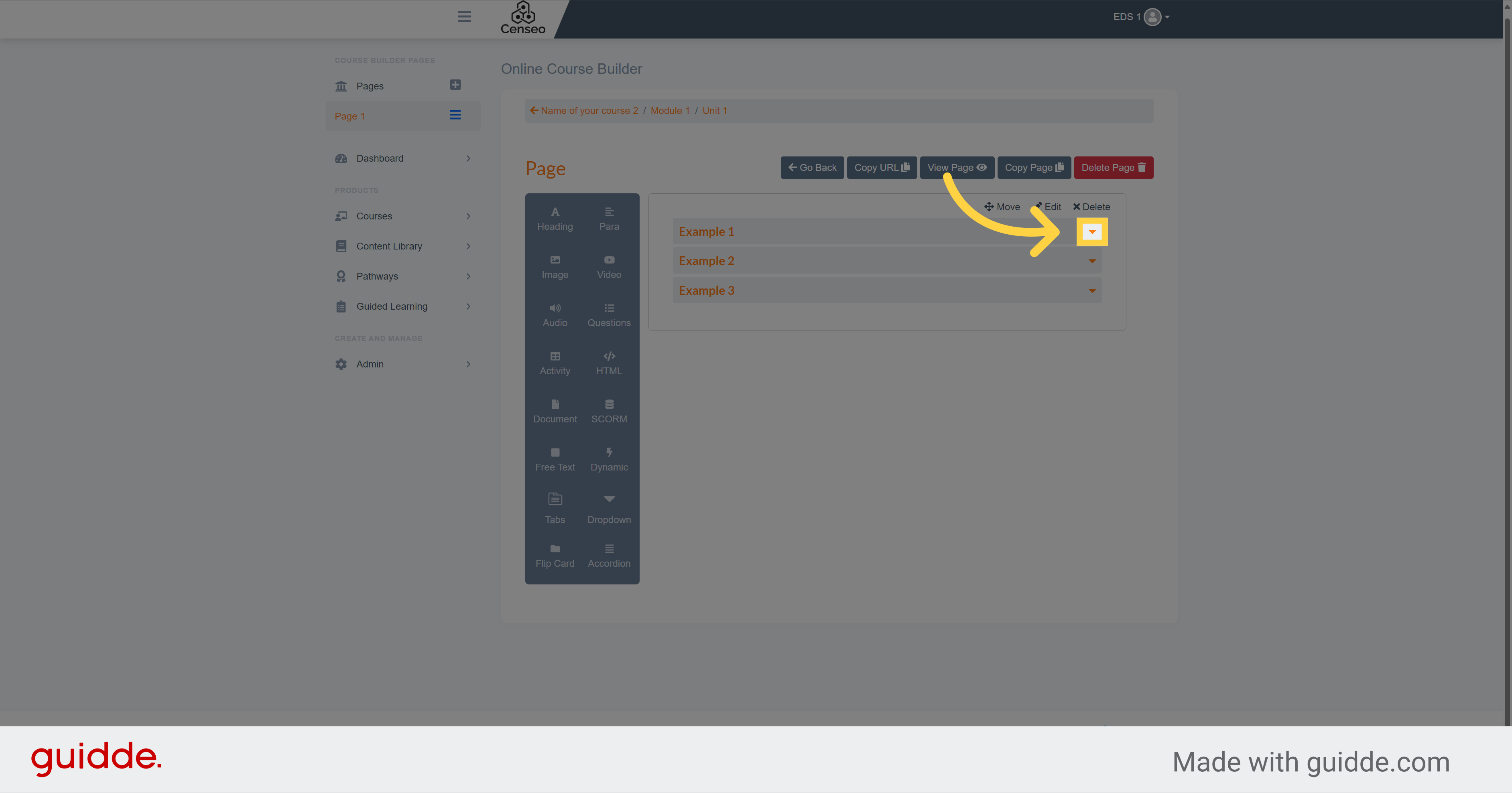
8. Click here
Here is the accordion completely unfolded with the titles and texts
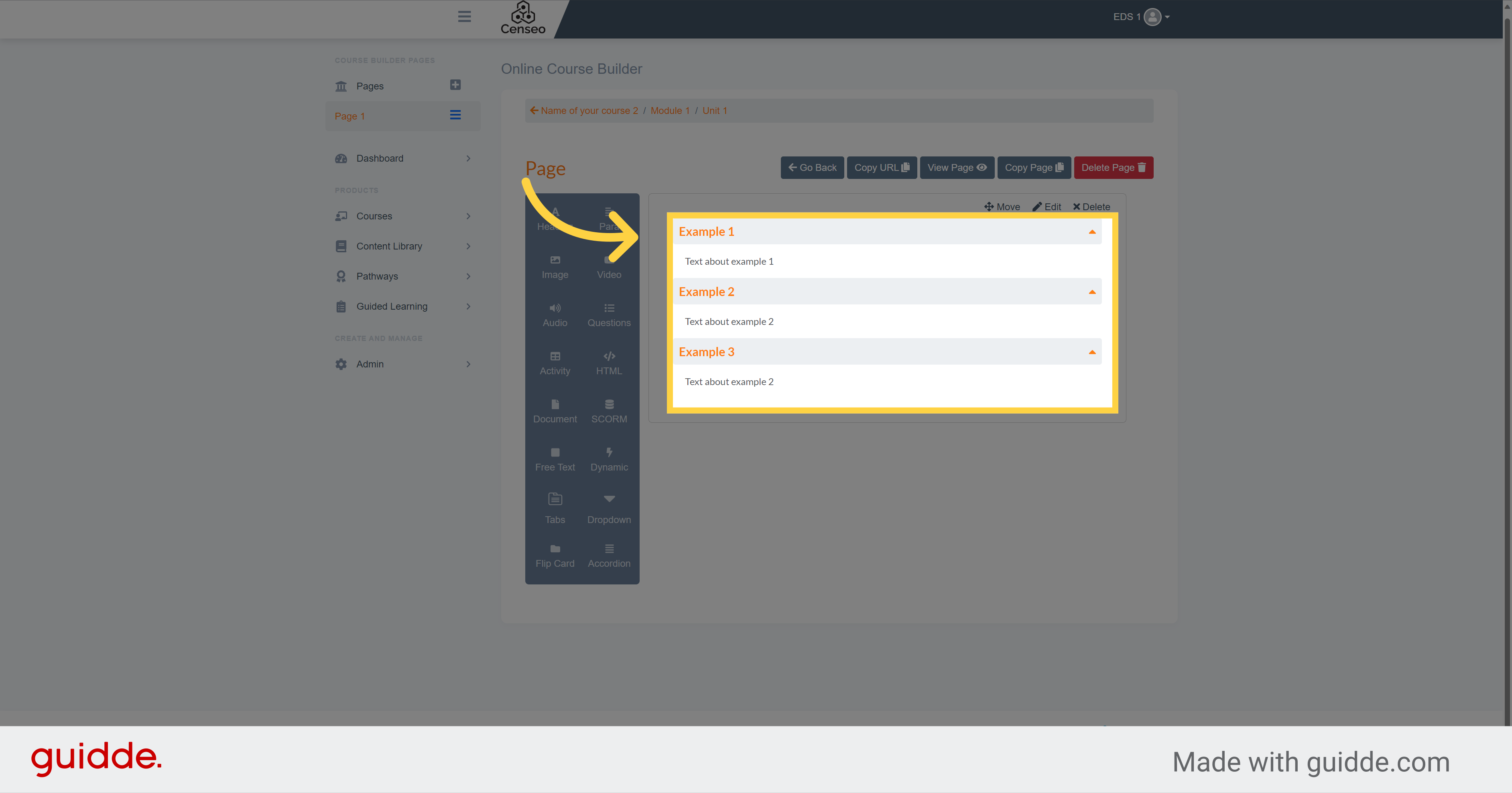
In this guide, you learned how to create an accordion. There are still other videos at your disposal if you want to learn other options to edit your course
