This guide will walk you through the process of distributing a feedback form to users whose feedback about your course interests you
1. Click "Course Builder"
Go to the admin section and select the course builder option
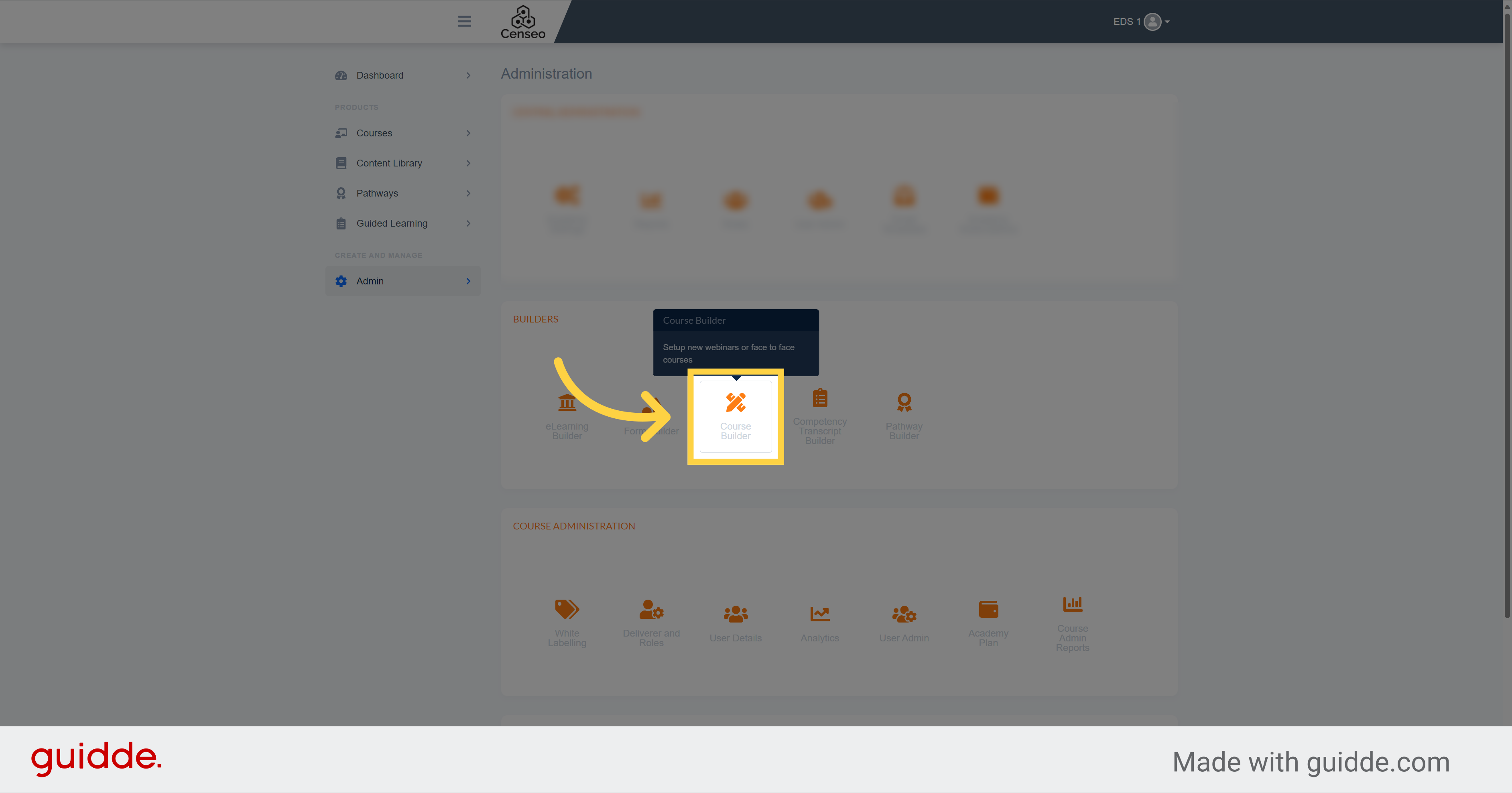
2. Click here
Then, select your course intake by clicking on the little eye to view the settings of your course
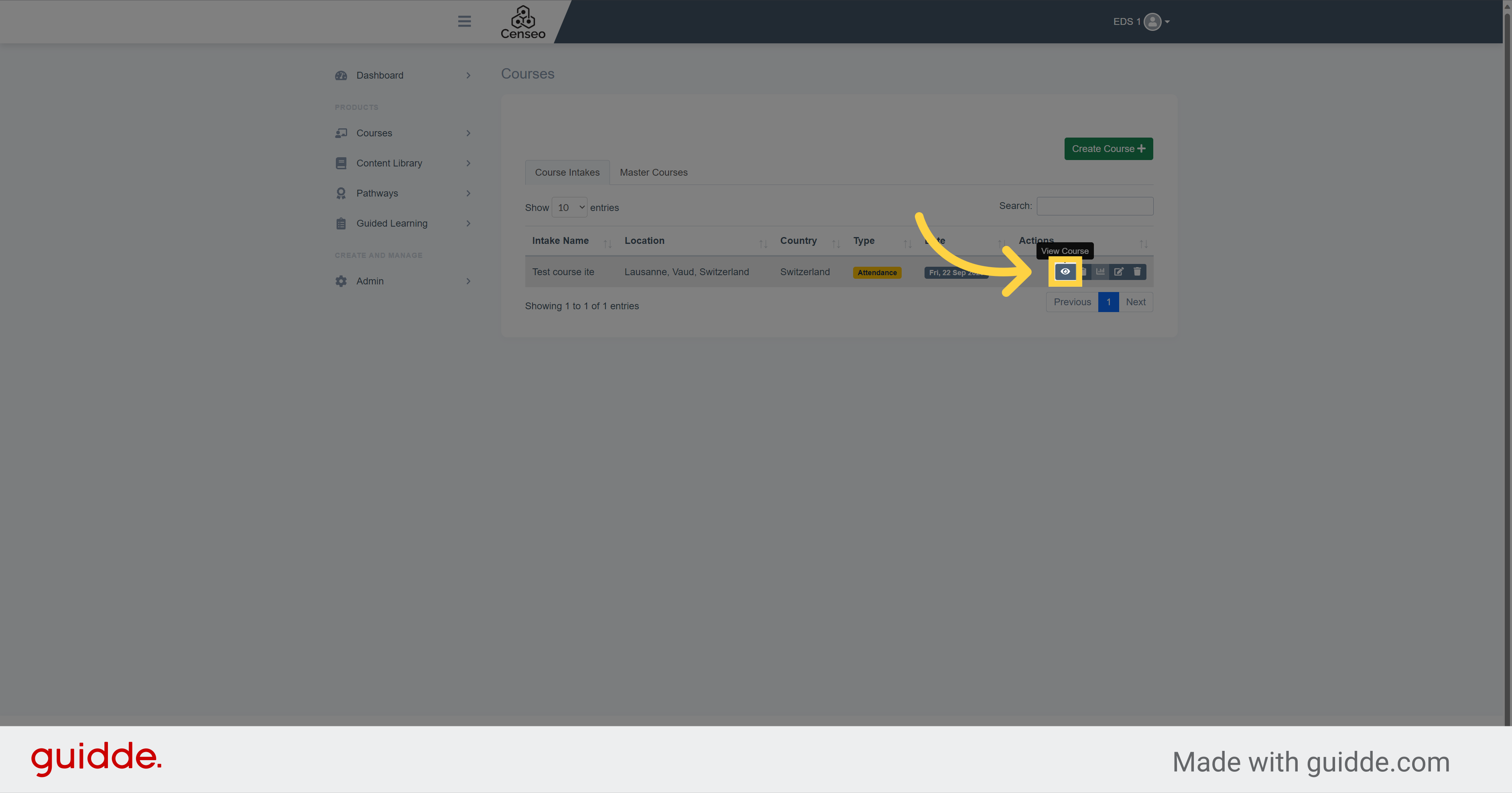
3. Click "Feedback Forms"
Navigate to the feedback forms section
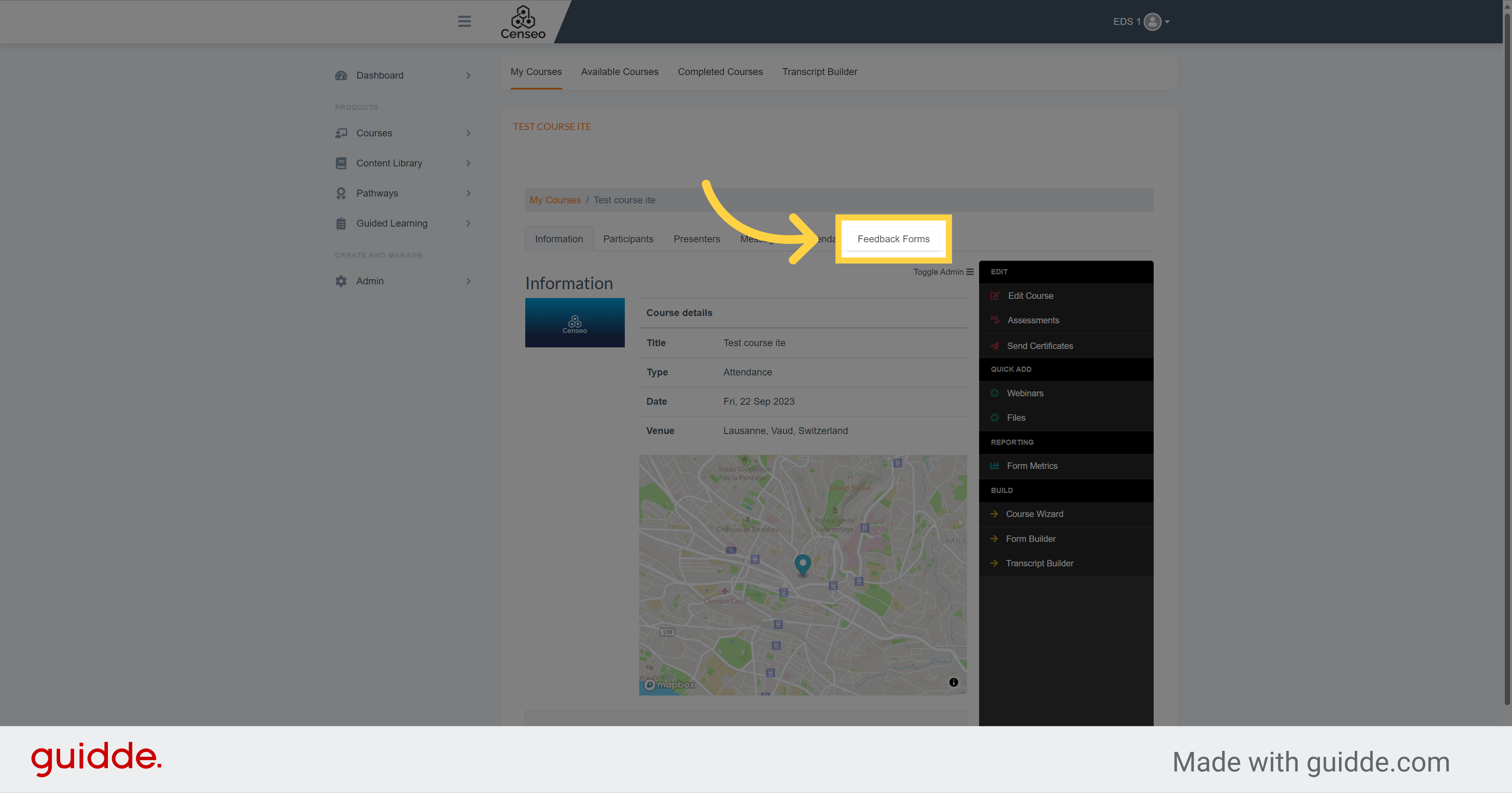
4. Click "-- Please Select -- "
Use this dropdown to choose what feedback you want to send
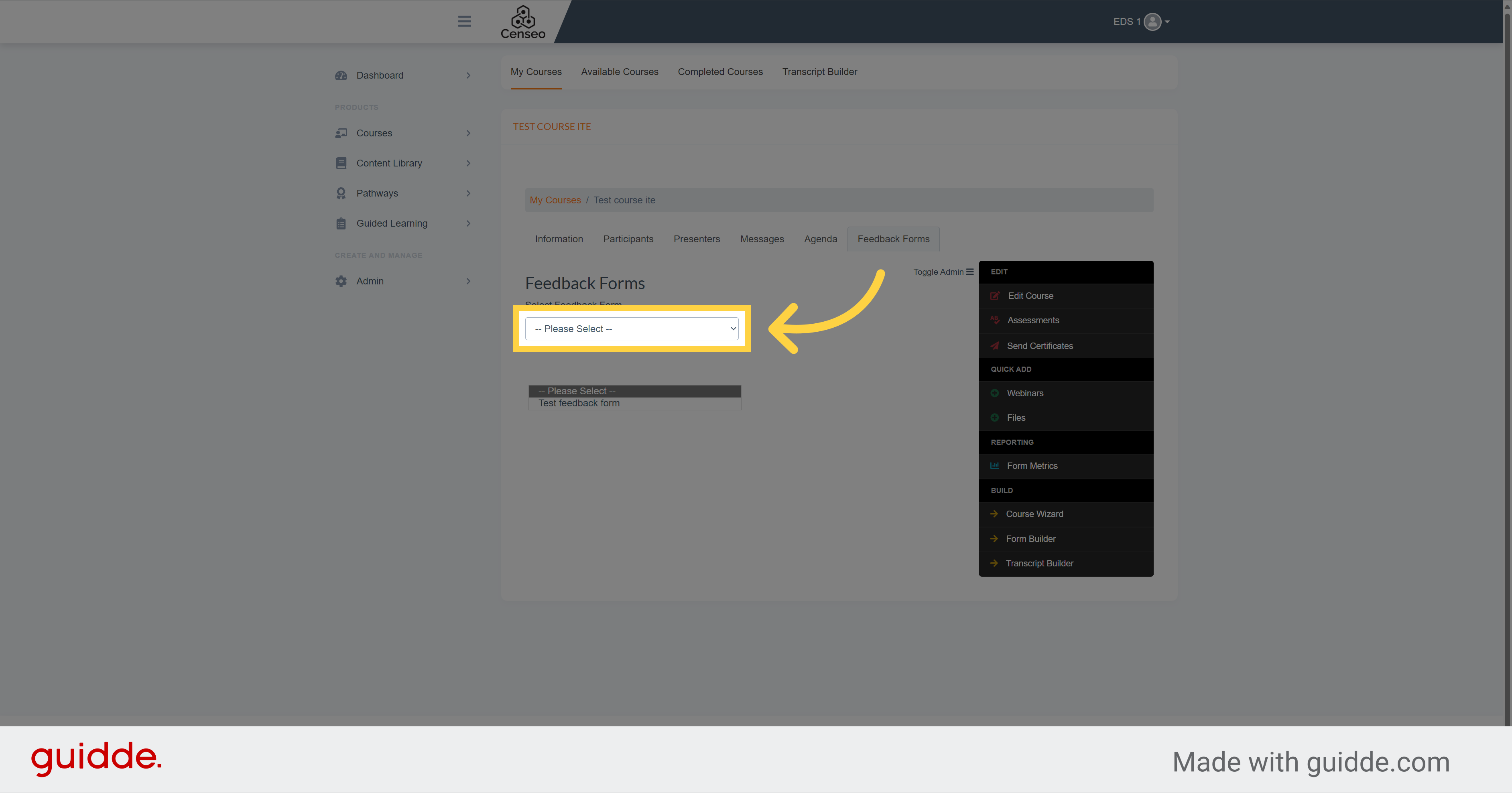
5.
Here is the list of people to who you can send feedback. Choose who you want to send it to
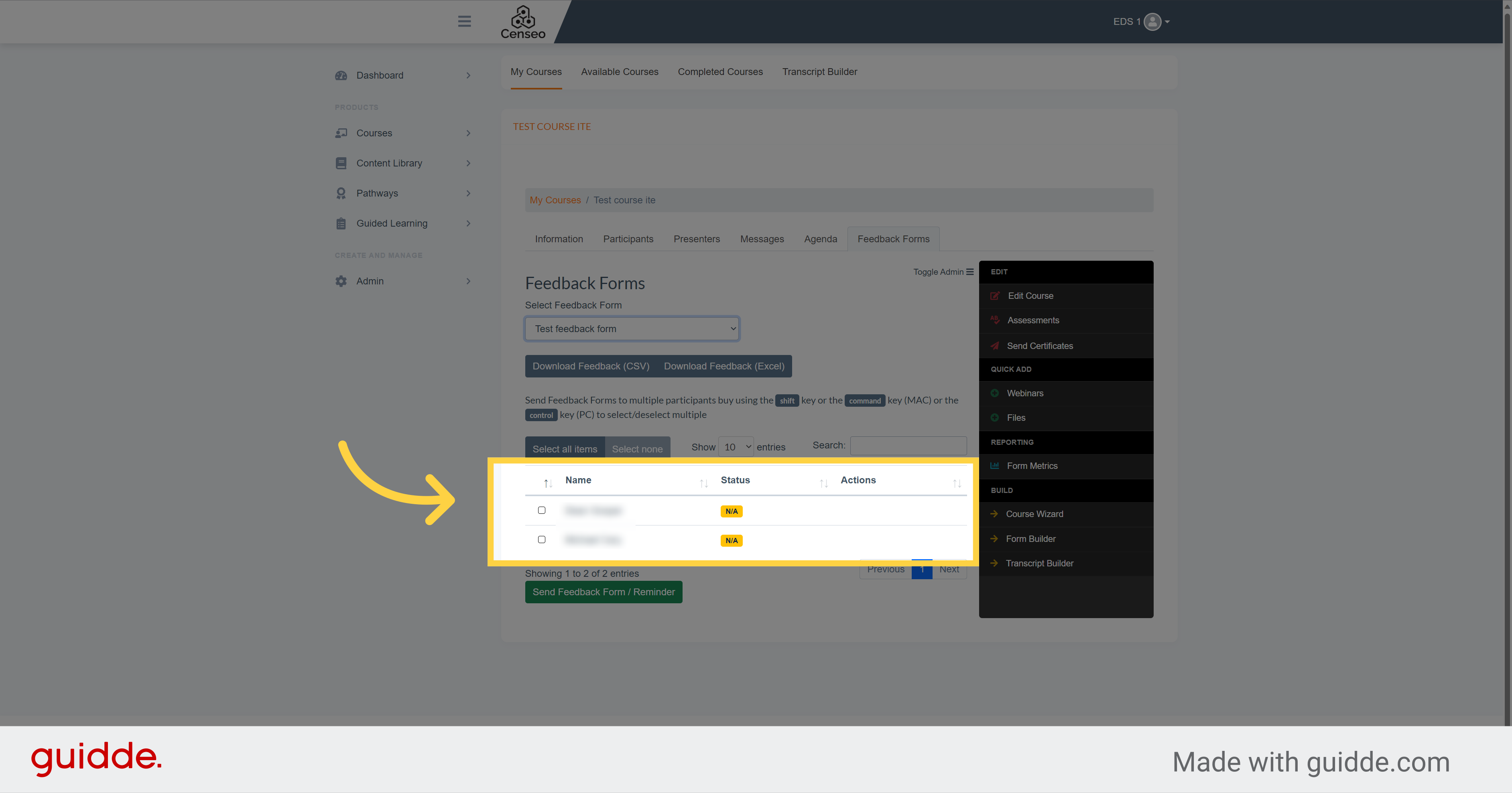
6.
Once you have selected the right people, press this button to send it
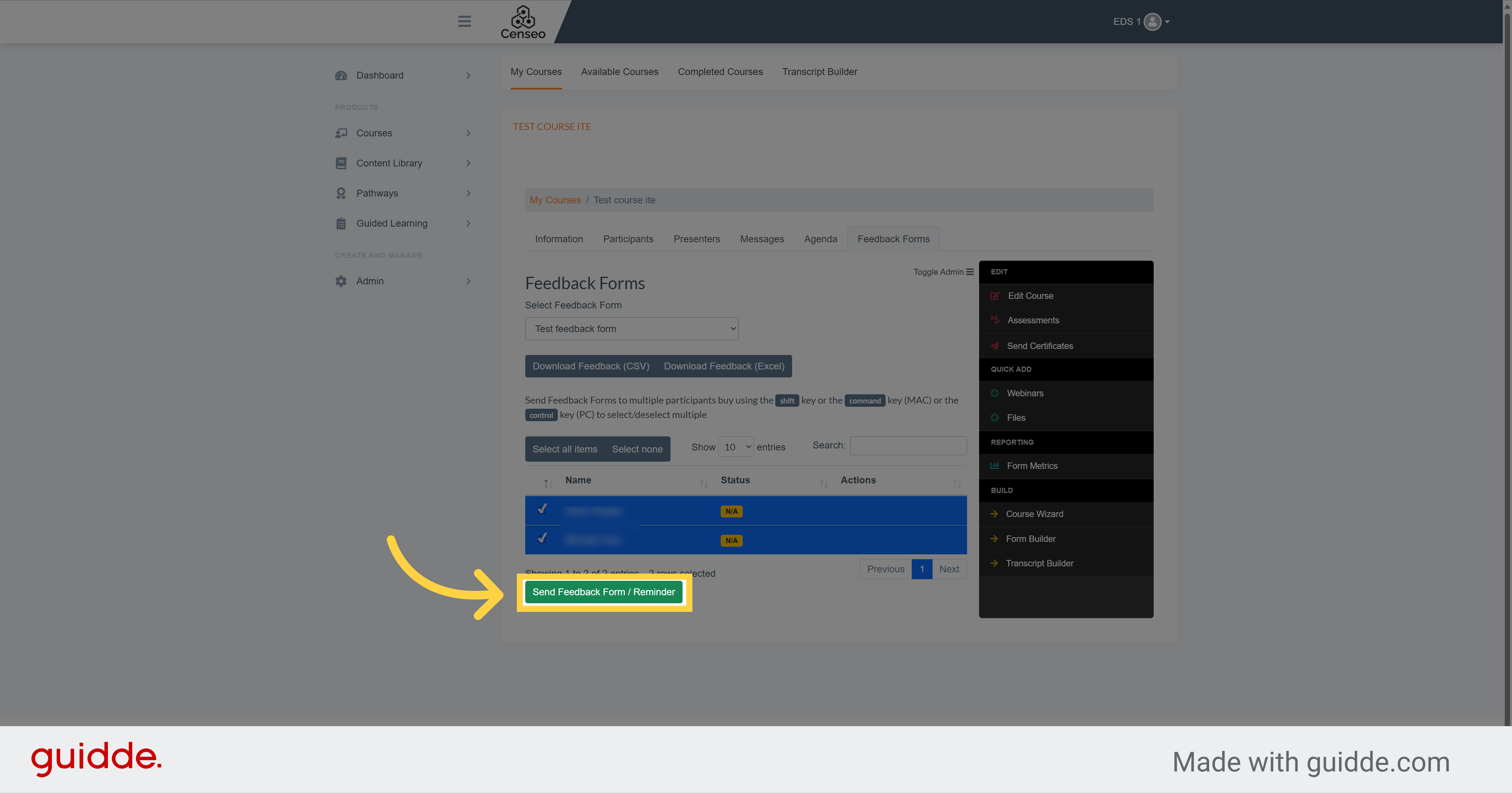
In this guide, we covered how to distribute a feedback form . By following the provided instructions, you can efficiently collect feedback from users and improve your courses.
