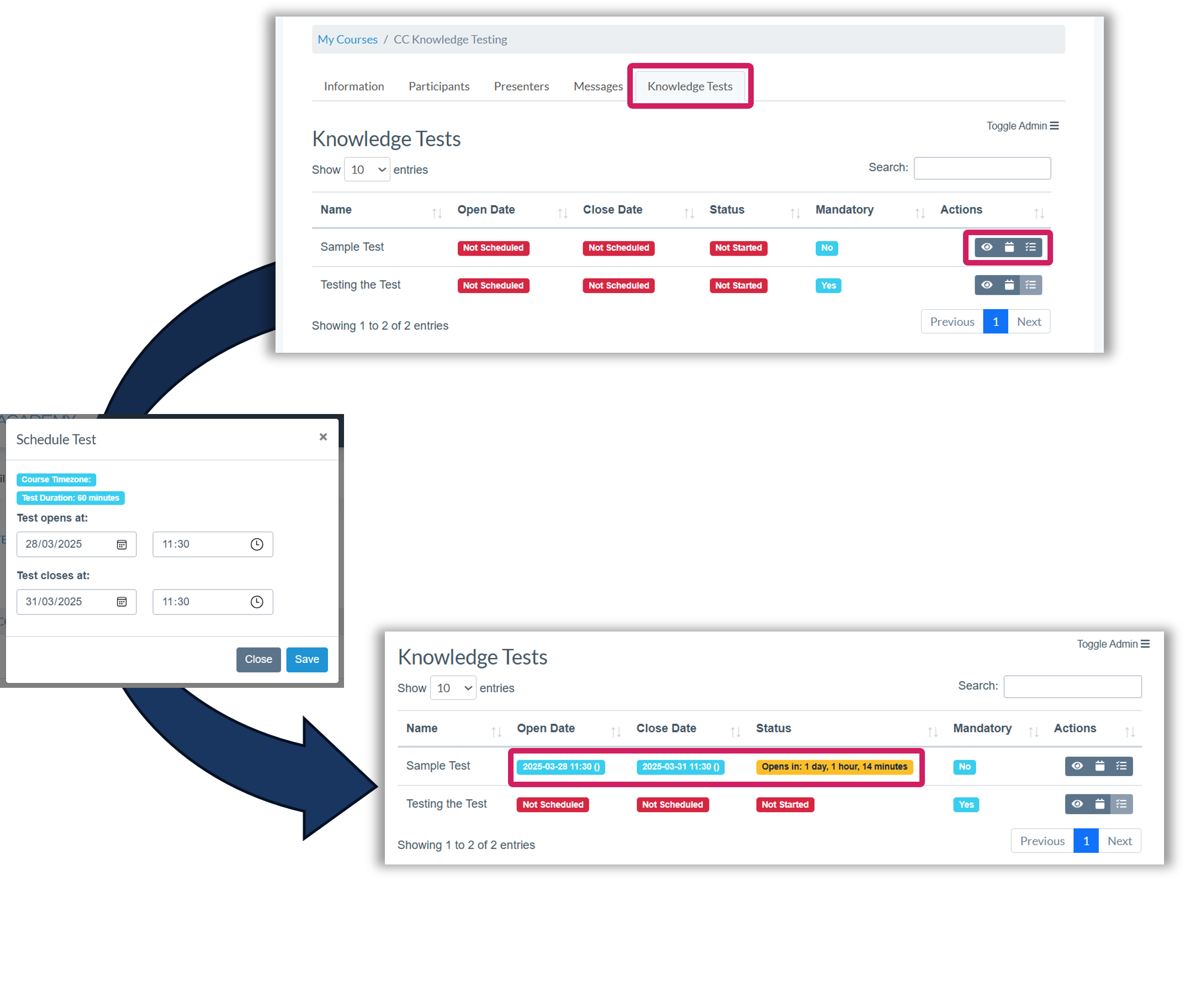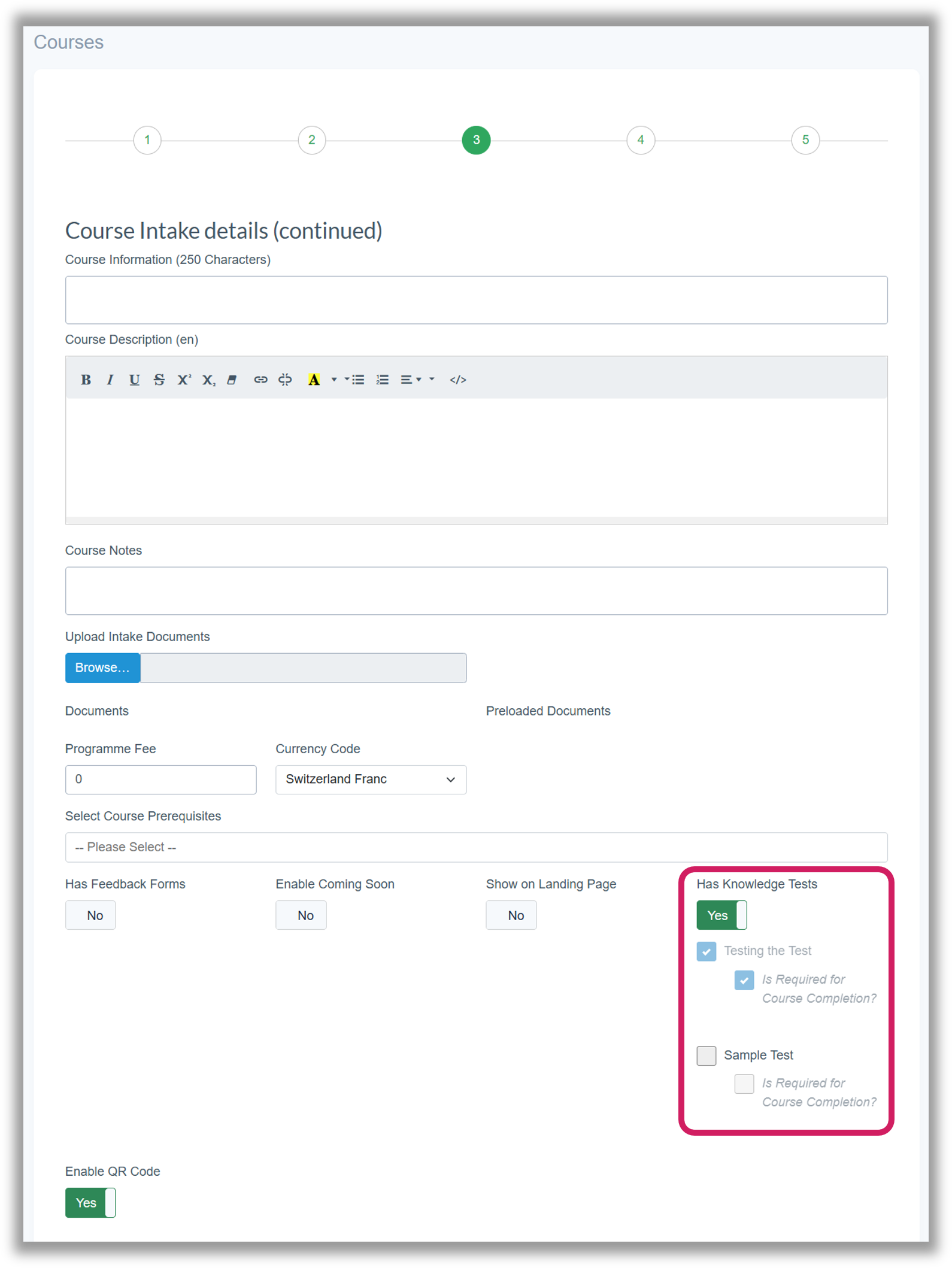Assigning Tests
Print
Modified on: Tue, 15 Apr, 2025 at 9:47 AM
Knowledge tests can be added at either the Master Course stage or at the Course Intake stage.
Tests can be set to Mandatory or Optional
Mandatory; Master Courses that have a Mandatory test will require all course intakes to schedule the test and ALL participants must successfully complete the test as a requirement of the course. This is the case no matter if the course type is set to Assessed OR Attendance
Optional; These tests can be chosen to be added by the Course Deliverer/Course Admin when setting up a course intake. At the Course Intake stage these test can be chosen to be added to each course intake.

Assigning Tests to A Course Intake
Step 3 of the Course Intake Wizard allows you to add Knowledge Tests.
Mandatory Knowledge Tests are automatically selected based on the Master Course settings
Optional Knowledge Tests can be added to the course and an additional option of making it a requirement for course completion can be selected at this step.
If tests are required for course completion then participants must successfully complete the test within the scheduled time, there are manual admin options if a participant does miss the scheduled time for a test.
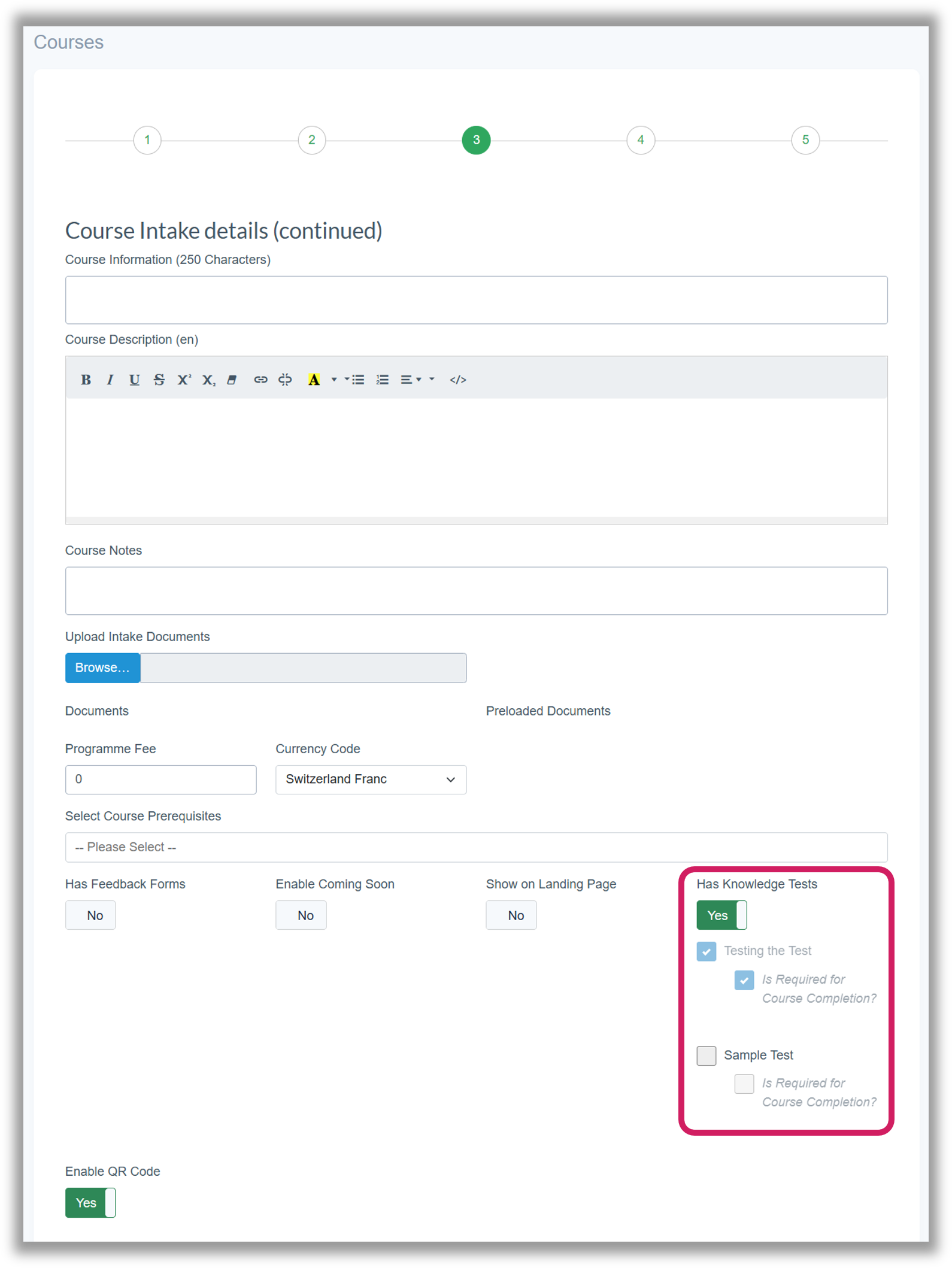
Scheduling Tests
Tests can be scheduled in the course itself by navigating to the Knowledge Tests tab. If there are not Knowledge Tests for the course this tab will not be visible.
The calendar icon action button can be selected to schedule the test which appears in a pop-up modal.
Tests can remain open for as long as needed and can be schedule to commence before the first day of a course (as a pre-test). Participants need to start the test within the scheduled time. Once they click ‘Start test’ they only have the given test duration to complete the test, not until the ‘Test close time’.
Once a test is scheduled the times and status will be displayed for participants and admin users.
Tests can also be previewed by Admin users by clicking the eye icon action button.
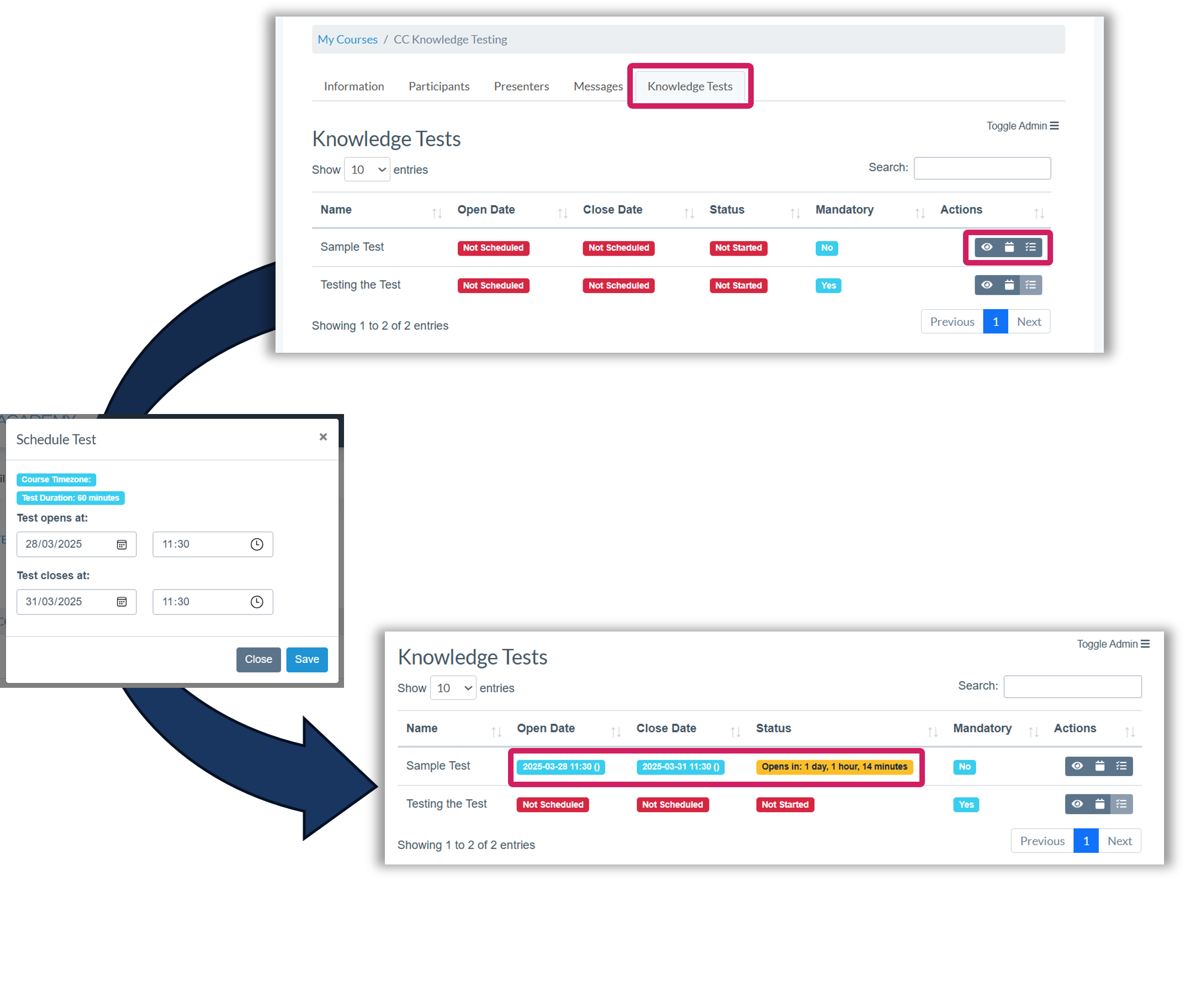
Did you find it helpful?
Yes
No
Send feedback Sorry we couldn't be helpful. Help us improve this article with your feedback.