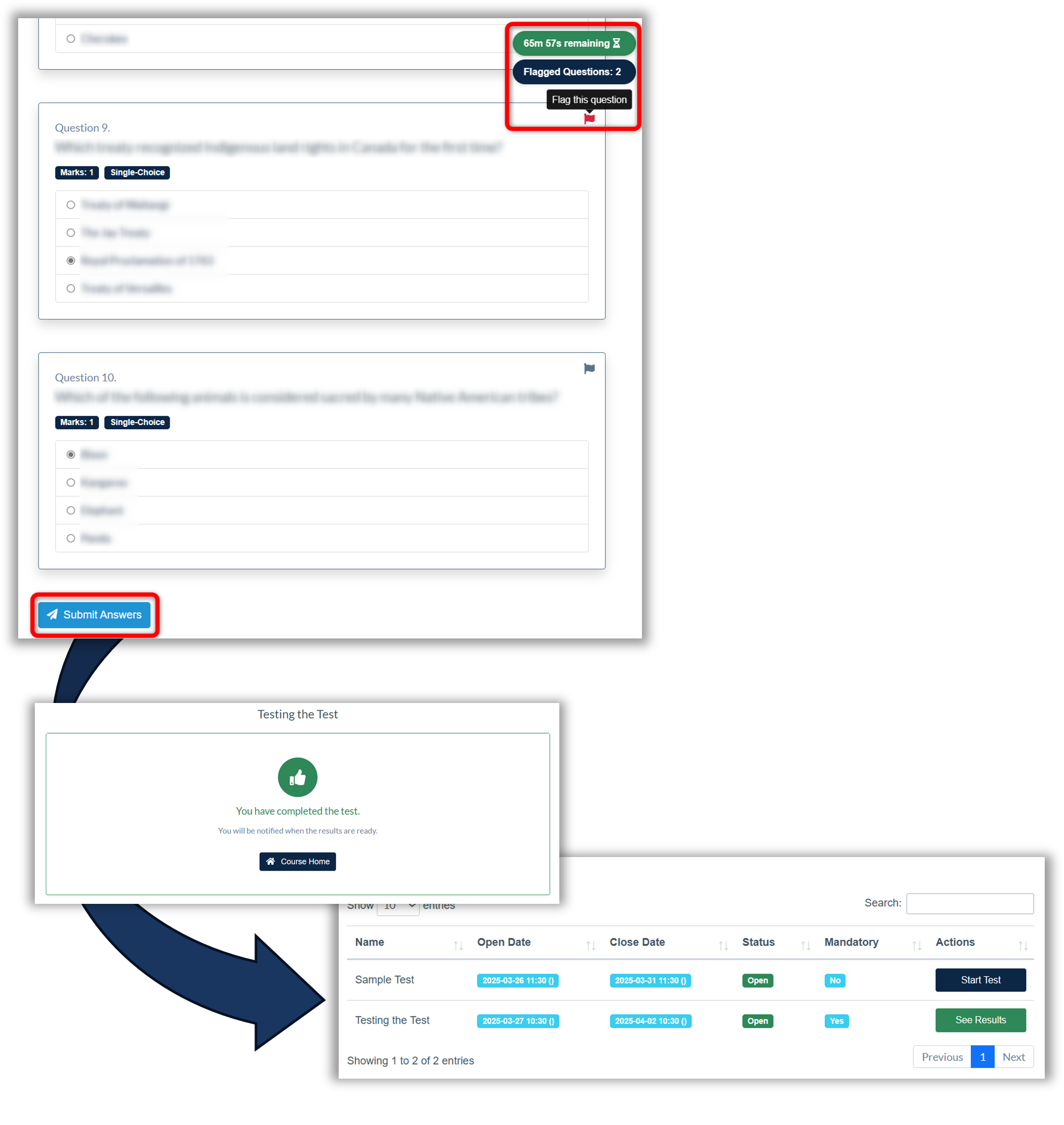Completing Tests (End User)
Print
Modified on: Tue, 15 Apr, 2025 at 9:47 AM
Commencing a Test
Once a test has passed its Open Date participants will be able to start the test.
They will first be displayed a screen with test instructions. These are specific instructions for the test from when the test was set up and also General instructions that are displayed on all test instructions.
Once participants click the Start Test button on this screen they will be shown the questions and the countdown timer will commence.
The countdown timer will always be displayed on the screen
Each question clearly displays the number of marks it has assigned, the question type and word count for long answer questions.
Every response a participant makes is autosaved. If internet connection is lost users can log back in but the countdown timer will continue from the time they started the test. If connection is an issue tests can be printed and completed offline.
Participants can flag questions to highlight where they should come back to later in the test to review.

Completing a Test
The countdown timer will always be visible on the screen
The number of flagged questions will be displayed directly under the countdown timer. Once completed, flagged questions can simply be unflagged by clicking on the flag again to change its status.
Once all questions have been completed participants can Submit Answers.
Submission can be made at any time but once submitted participants cannot go back to make any changes to their responses.
If a participant has not completed all questions within the allocated time their responses at that point will be automatically submitted
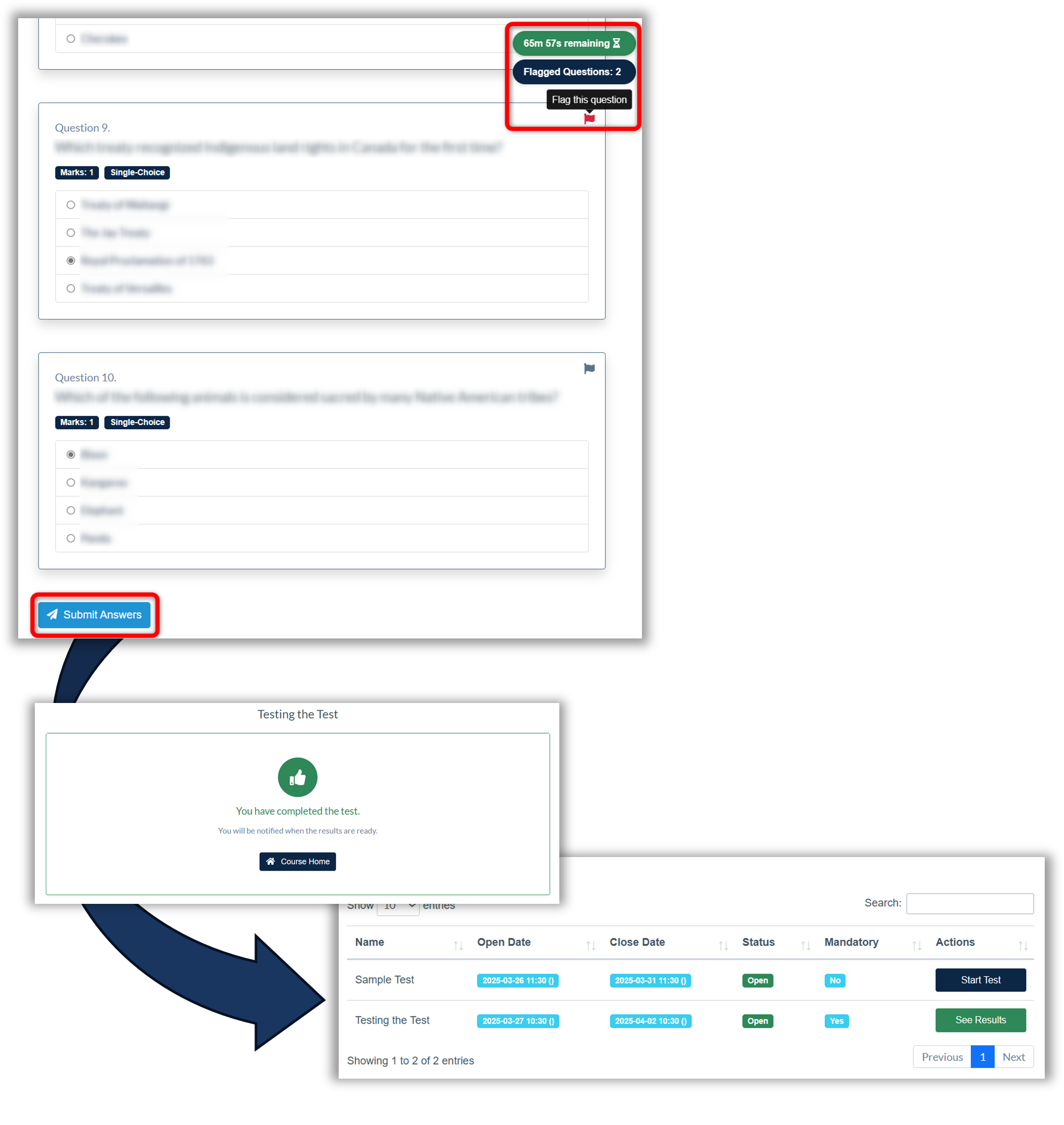
Did you find it helpful?
Yes
No
Send feedback Sorry we couldn't be helpful. Help us improve this article with your feedback.